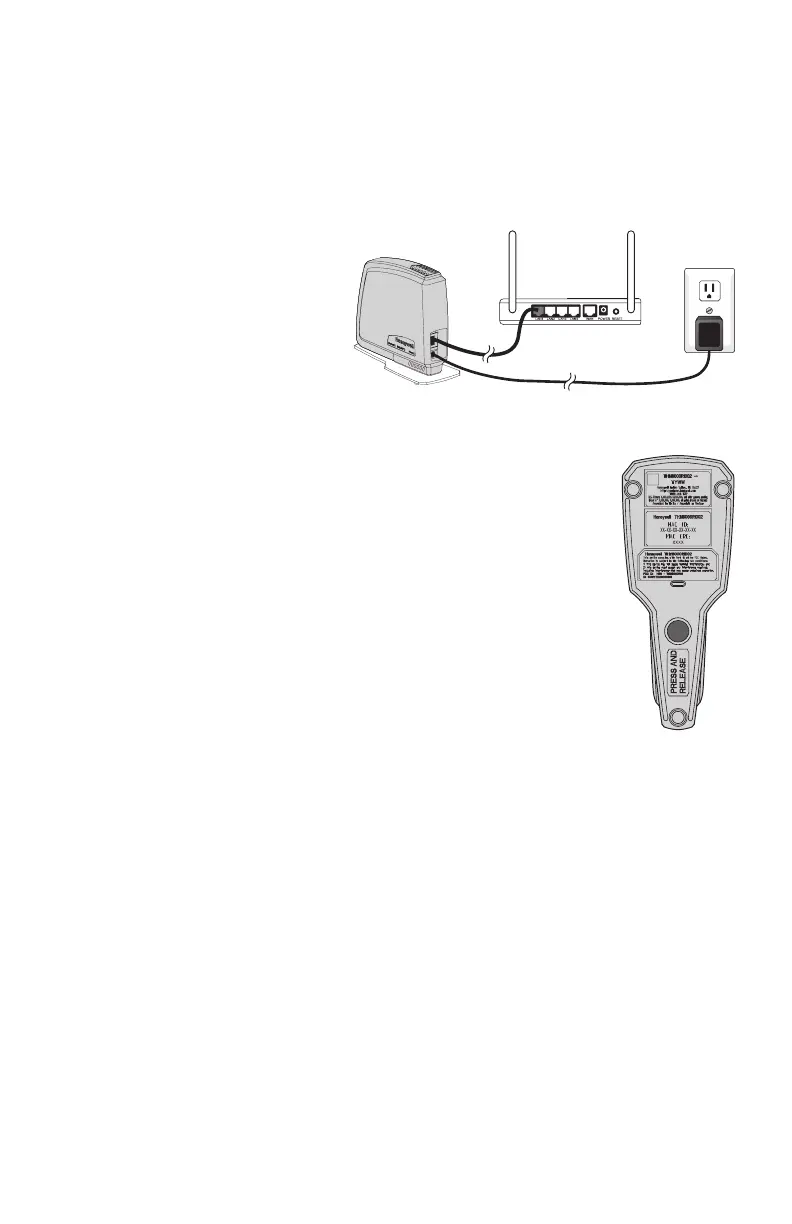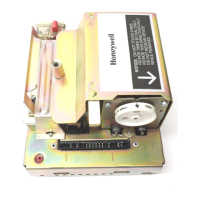RedLINK™ Internet Gateway
2
69-2563EFS—01
Installation
Step 1
Connect the power cable to the RedLINK internet gateway.
Step 2
Connect the power adapter to a wall socket.
Step 3
Connect an Ethernet cable from
the RedLINK internet gateway
to an internet-connected home
router.
Step 4
Enter the WIRELESS SETUP
MODE on your thermostat (refer to
thermostat instructions).
Step 5
Press and release the CONNECT button on the bottom of the
RedLINK internet gateway.
Step 6
Instruct the homeowner on the account set up and registration
process.
• Visit www.mytotalconnectcomfort.com and create an
account.
• Validate the account.
• Log in and register the gateway at
www.mytotalconnectcomfort.com by entering the MAC ID
and MAC CRC found on the bottom of the device.
• Provide company business card so that the homeowner
can enter your contact information.
M32854
M32853
