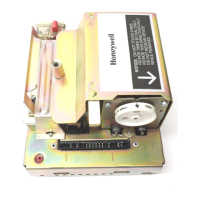RedLINK™ Internet Gateway
3
69-2563EFS—01
LED Behavior
Power LED
Solid Green: The Gateway is powered
Internet LED
Amber (flashing): The Gateway is connecting to the
internet
Green: The Gateway is connected to the internet
Green (flashing): The Gateway is communicating
Red: The RedLINK Internet Gateway is not communicating with the internet.
RedLINK LED
Off: The Gateway is not connected to the RedLINK system
Green (flashing): The Gateway is connecting to the RedLINK system
Green: The Gateway is connected to the RedLINK system
Red: The RedLINK Internet Gateway is not communicating with the RedLINK system.
RedLink Internet Gateway Checklist
❑ Power Cable is Connected
❑ Green Power Light is On
❑ Ethernet Cable is Connected
❑ Ethernet Light is On
❑ Gateway is Connected to the RedLINK system
❑ RedLINK Green LED is On
❑ Gateway is Registered to www.mytotalconnectcomfort.com
Internet Power
RedLINK
™
M32855

