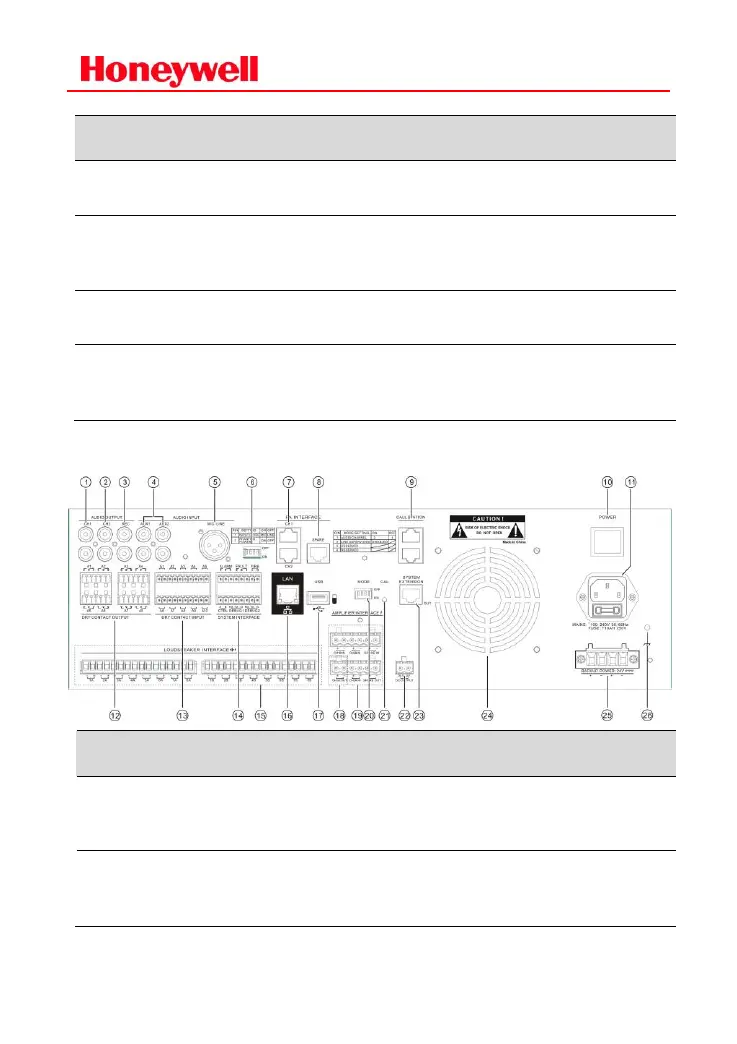Rotate left and right to navigate available
menu options. Push in to select.
Function buttons, including ALL, CLOSE,
MONITOR, TEST, RECORD, RESET, ACK,
HOME, etc.
Zone button &
status indicator light
8 zones/groups buttons with status indicator
lights, which can be configured as needed.
Audio source button
& status indicator
light
8 audio source selection buttons and status
indicator lights, which can be configured as
needed.
Output signal of channel 1. It can be
connect to external power amplifier or third
party devices.
Output signal of channel 2. It can be
connect to external power amplifier or third
party devices.
