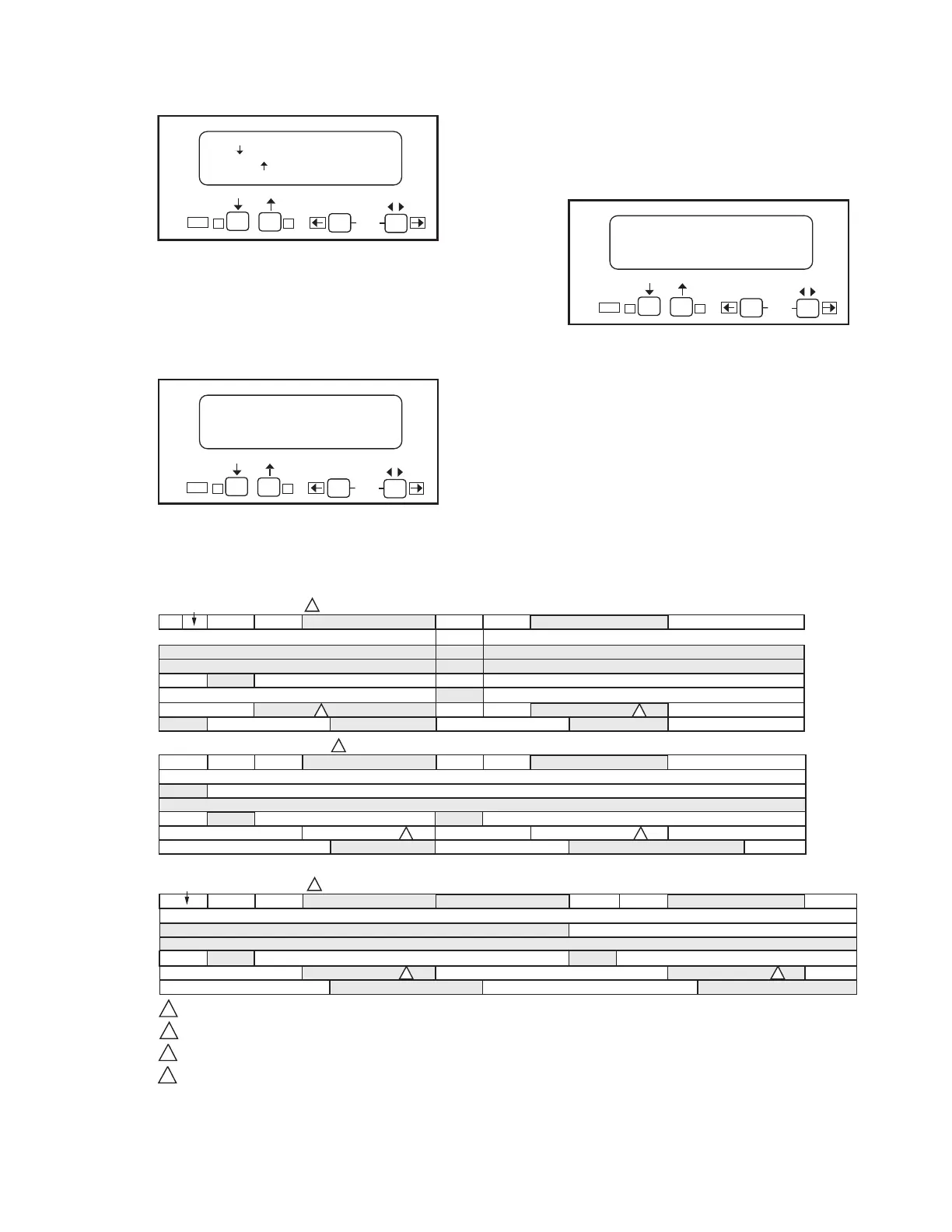RM7838B, RM7838C 7800 SERIES RELAY MODULES
15 32-00211—01
Fig. 21. Confirm correct/incorrect screen.
21. Press Enter.
22. Press the down arrow to confirm the correct post-
purge time. “Getting Data” will be displayed until the
screen in Fig. 22 appears.
Fig. 22. Setup Done screen.
23. Go to the relay module and press and hold the
RESET button for five seconds to program the Valve
Proving setup into the relay module.
The Release Reset screen will appear on the KDM.
Fig. 23. Release Reset screen.
Changing the Valve Proving and Postpurge features is still
possible. With the relay module in Start Switch, scroll to
the Setup line and enter the password to change the
settings.
Once the system is in operation, the settings of the Valve
Proving and Postpurge can be viewed in Diagnostics,
using your S7800 Keyboard Display Module (KDM).
Fig. 24. RM7838B,C Relay Module operation, valve proving test options.
=Confirm correct
=Incorrect
M22671B
BACK
ENTER
Edit:
-+
SETUP DONE: Press
Reset for 5 sec . . .
M22676B
BACK
ENTER
Edit:
-+
SETUP DONE:
... release Reset
M22765B
BACK
ENTER
Edit:
-+
BEFORE
M24700
3 SEC.
TEST TIME
3 SEC.
IGNITION TRIALS
L1-6
L1-7
MV2 (17)
MV1 (9)
VPS (16)
VPS (16)
PII (20)
PII (20)
AFTER
3 SEC.
TEST TIME
3 SEC.
STANDBY
RUN
TEST TIME
TEST TIME
L1-6
L1-7
MV2 (17)
MV1 (9)
VPS (16)
VPS (16)
PII (20)
PII (20)
1
1
2
1
2
CONTROLLER
CONTROLLER
SPLIT
3 SEC.
TEST TIME
3 SEC.
STANDBY
TEST TIME
L1-6
L1-7
MV1 (9)
MV2 (17)
VPS (16)
VPS (16)
PII (20)
PII (20)
2
1
CONTROLLER
BURNER RUN TIME
LOCKOUT IF ON, M1 LEAKING (LOW PRESSURE TEST).
LOCKOUT IF OFF, MV2 LEAKING (HIGH PRESSURE TEST).
2
4 SEC.
4 SEC.
4 SEC.
4 SEC. 4 SEC.
4 SEC.
PII (20)
HF T19
CLOSED
HF T19
CLOSED
4
4
3
3
TEST IS RUN CONCURRENT WITH POSTPURGE, IF POSTPURGE TIME IS ENABLED.
4
TEST IS RUN CONCURRENT WITH PREPURGE TIME.
