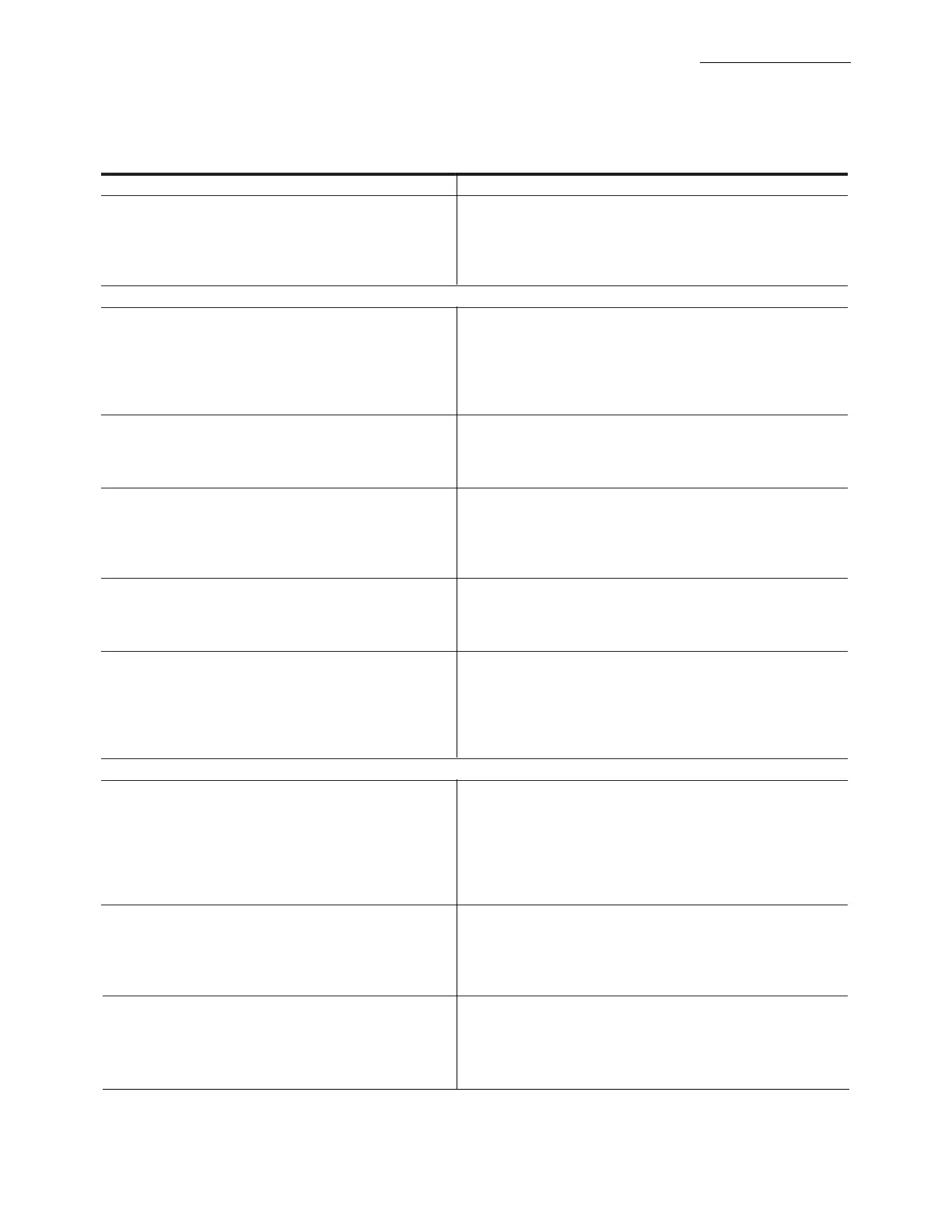RM7840E,G,L,M
TROUBLESHOOTING
TABLE 6—SEQUENCE AND STATUS HOLD MESSAGES.
NOTE: Normal sequences are in bold type, while abnormal sequences are not in bold type.
Sequence Status
INITIATE The LED indicates the burner status, POWER, which is a
stabilization period for the RM7840 to check for any fluctua-
tions in AC line voltage inputs or control input on power up
or during normal operation. The timing of the INITIATE
period is ten seconds before entering STANDBY.
If the RM7840 is in an INITIATE HOLD status, the following conditions could exist:
INITIATE HOLD: (AC Frequency/Noise) The LED indicates the burner status, POWER, and that it is
waiting for excess line noise to clear up. The burner sequence
will not advance into STANDBY until the excess line noise,
which prevents sufficient reading of the line voltage inputs,
ceases or a line frequency error is corrected (perhaps caused
by using a 60 Hz device on a 50 Hz line, or vice versa).
INITIATE HOLD: (AC Line Dropout) The LED indicates the burner status, POWER, and that AC
line power has momentarily dropped out. The burner
sequence will not advance into STANDBY until the AC line
voltage has stabilized throughout the INITIATE sequence.
INITIATE HOLD: (AC Frequency) The LED indicates the burner status, POWER, and that line
frequency is faster than the expected value. The burner
sequence will not advance into STANDBY until the line
frequency returns to the proper value (perhaps caused by
using a 60 Hz device on a 50 Hz line).
INITIATE HOLD: (Low Line Voltage) The LED indicates the burner status, POWER, and that low
line voltage has occurred. The burner sequence will not
advance into STANDBY until the line voltage is at a suffi-
cient level for proper operating parameters.
STANDBY The LED indicates the burner status, POWER. The burner
can be placed in STANDBY by opening the burner switch or
if the operating controller indicates its set point has been
satisfied. If a demand is present for burner operation, the
burner sequence will not advance from STANDBY to
PURGE until the recycle limits close.
If the RM7840 is in a STANDBY HOLD status, the following conditions could exist:
STANDBY HOLD: F/G (Flame Detected) The LEDs indicate the burner status, POWER and FLAME,
and that a flame is detected. A demand is present for burner
operation. The burner sequence will not advance to
PREPURGE because a flame is detected as being present.
The sequence will not advance to PREPURGE until the flame
signal clears. If the flame signal does not clear within 40
seconds, the RM7840 will lockout.
33 65-0087—2
STANDBY HOLD: T20 (Preignition Interlock) The LED indicates the burner status, POWER, and that the
Preignition Interlock is not closed. A demand is present for
burner operation, and the burner sequence will not advance to
PREPURGE until the Preignition Interlock proves closed. If
this time exceeds a 30 second hold, the RM7840 will lockout.
STANDBY HOLD: T7 (Lockout Interlock) The LED indicates the burner status, POWER, and that the
Lockout Interlock is closed. A demand is present for burner
operation, and the burner sequence will not advance to
PREPURGE until the Lockout Interlock proves open. If this
time exceeds the 120 second hold, the RM7840 will lockout.
(continued)
