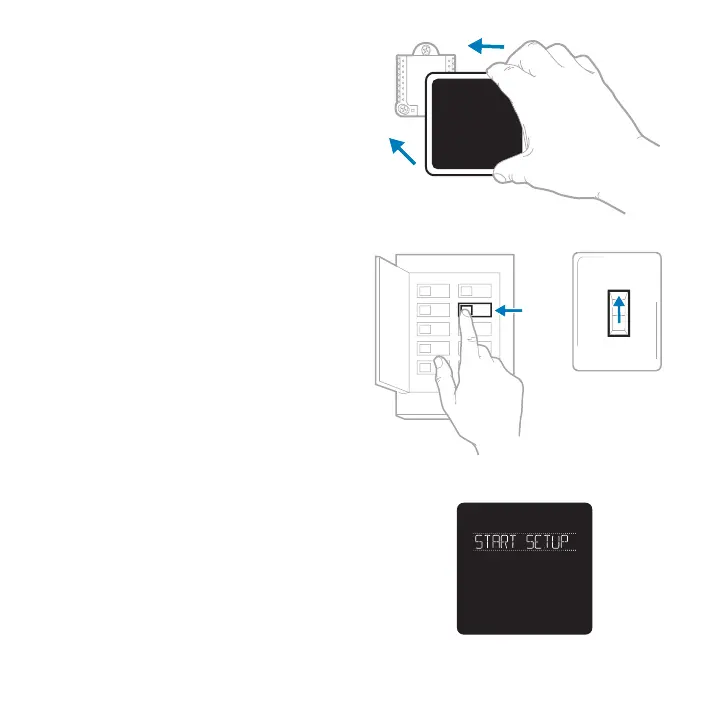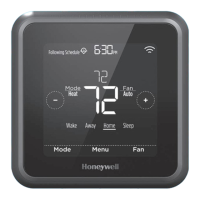14 15
16 Rétablissez l’alimentation
Rétablissez l’alimentation au niveau
du disjoncteur ou de l’interrupteur
contrôlant le système de chauffage/
refroidissement.
15 Attachez le thermostat
Alignez le thermostat sur le
système UWP et emboîtez-le
fermement.
17 Revenez au thermostat
Revenez au thermostat. Vérifiez
que l’écran affiche START SETUP
(Commencer la configuration). Si c’est
le cas, passez à « Configuration avec
l’application Lyric » à la page 15.
Si le thermostat n’affiche pas START
SETUP (Commencer la configuration),
veuillez contacter l’assistance de
Honeywell.
Arrêt
Marche
Arrêt
Interrupteur
Disjoncteur
