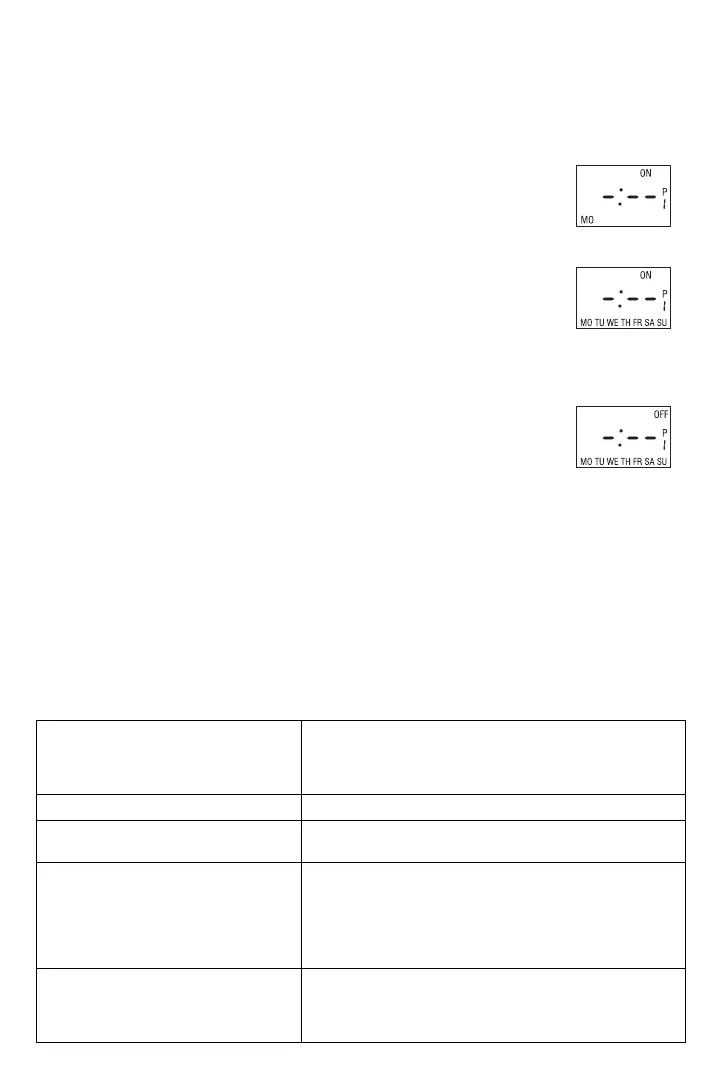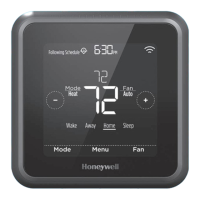3/4
Se pueden registrar hasta 7 programas. Para registrar un programa, debe definirse la hora
de inicio (ON) y la hora de finalización (OFF).
1) Levantar la parte inferior de la tapa del interruptor con un pequeño destornillador.
2) Presionar el botón PGM para visualizar un programa, la hora de
inicio (ON) y la hora de finalización (OFF). Por ejemplo, cuando se
presiona PGM por primera vez, el programa 1 (P1) y la hora de
inicio (ON) aparecen en pantalla. Aparece -:-- en lugar de la hora
si el programa no fue registrado (es decir, está inactivo).
3) Presionar DAY para seleccionar el día del programa. Si se desea
que el programa se repita todos días de la semana, presionar DAY
hasta que aparezcan todos los días.
4) Presionar HOUR y MIN para ajustar la hora de inicio del programa
(ON, la hora a la que la luz debe encenderse). Si el interruptor está
configurado en formato de 12 horas, asegurarse de que PM aparezca en la pantalla
después del mediodía.
5) Una vez ingresado ON, la hora de inicio del programa, presionar de
nuevo PGM para visualizar OFF, la hora de finalización del
programa.
6) Repetir las etapas 3 a 5 para ajustar OFF, la hora de finalización del
programa. Si la hora de inicio se ajusta para cada día de la semana,
la hora de finalización se ajustará automáticamente para cada día.
7) Para definir otro programa, repetir las etapas 2 a 6. Los programas no definidos
permanecerán inactivos.
8) Presionar un botón de control o cerrar la tapa del interruptor.
Borrar un programa
Presionar el botón PGM hasta seleccionar el programa deseado. Mantener presionado
durante 3 segundos. En la pantalla aparecerá -:-- cuando se haya borrado el programa.
Programación
Solución de problemas
Pantalla apagada • Verificar el interruptor general del panel de alimentación.
• Verificar que el selector On/Off esté en On.
• Presionar firmemente en Reinicialización con ayuda de
un sujetapapeles.
Visualización pálida o irregular La temperatura ambiente es inferior a 0°C.
No se puede cambiar entre el formato
de 24 y el de 12 horas
Presionar primero un botón de control para que las
palabras MAN o AUTO aparezcan en la pantalla.
Los programas no funcionan como
deberían
• Verificar que el interruptor esté bien programado.
• Tener en cuenta que -:-- indica un programa inactivo y
00:00 indica medianoche.
• Si el interruptor está configurado en formato de 12 horas,
asegurarse de que PM aparezca a la izquierda de la
pantalla después del mediodía.
El interruptor se reinicializa sin razón
aparente cuando se lo usa para
controlar una carga inductiva como un
relé o un contactor
La reinicialización se debe a la carga. Instalar un filtro
(AC130-03) en cada relé o contactor.
69-2457EFS-01.book Page 3 Monday, January 7, 2013 3:21 PM
