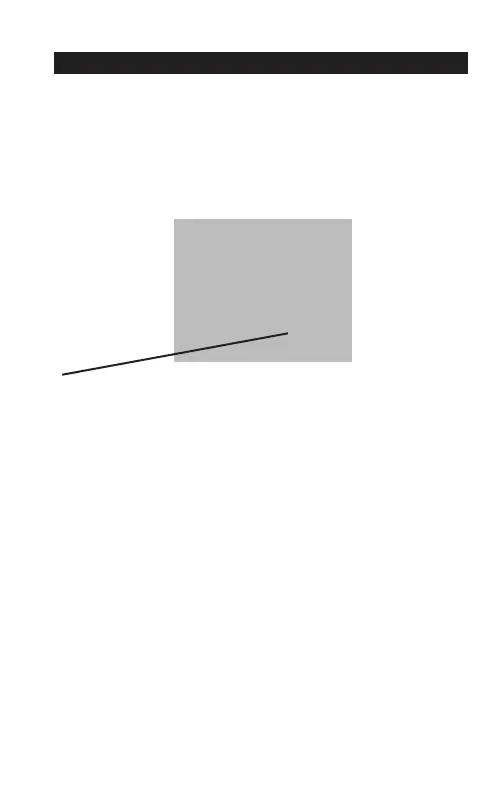Advanced Installation Guide
69-2448ES—03 14
WIRINGASSISTANCETROUBLESHOOTING
When correct setting is selected, press both s and t
to display next function.
Heating cycles per hour
Note: Make sure system switch is in the heat position.
Press the s or t button to select your heating
system and optimize its operation:
5 12 min, Gas or oil furnace. Use this setting if you
have a standard gas or oil furnace that is less than
90% efficient.
2 30 min, Steam or gravity system. Use this setting if
you have a steam or gravity heat system.
3 20 min, Hot water or high-efficiency furnace: Use
this setting if you have a hot water system or a gas fur-
nace of greater than 90% efficiency.
4 15 min, Gas or oil furnace. Use this setting if you
have a standard gas or oil furnace that is less than
90% efficient.
6 10 min, Electric furnace: Use this setting if you have
any type of electric heating system.
2 to 6 cycles per hour
