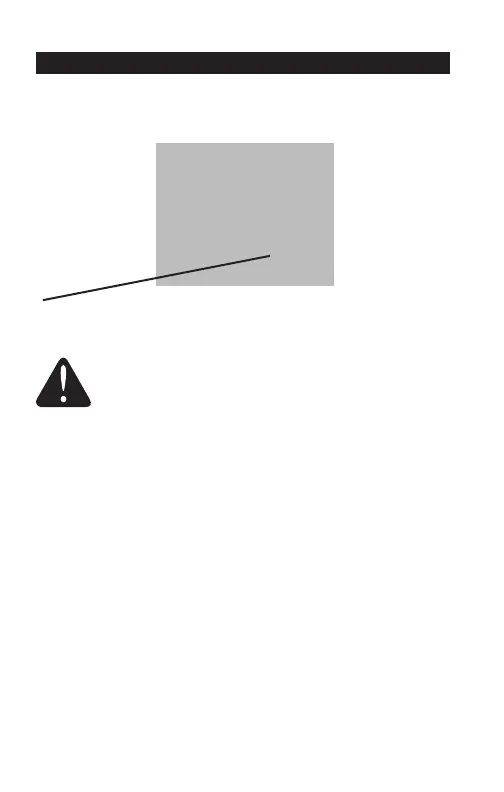RTH2300/RTH221
15 69-2448ES—03
About your new thermostat
WIRING ASSISTANCE TROUBLESHOOTING
Cuando haya elegido la configuración correcta,
presionar s y t para salvaguardar los cambios y salir
del menú.
Protección del compresor
Presione los botones s o t para seleccionar
Protección del compresor:
El compresor puede dañarse si se pusiera
en marcha enseguida después de haberse
detenido. Esta función lo obliga a esperar
5 minutos antes de ponerse en marcha
nuevamente, mientras los mensajes Cool
On o Heat On parpadean en la pantalla.
Cuando el lapso de seguridad finalice, el
mensaje dejará de parpadear y el compresor
se activará.
1 Desconectada
0 Conectada
