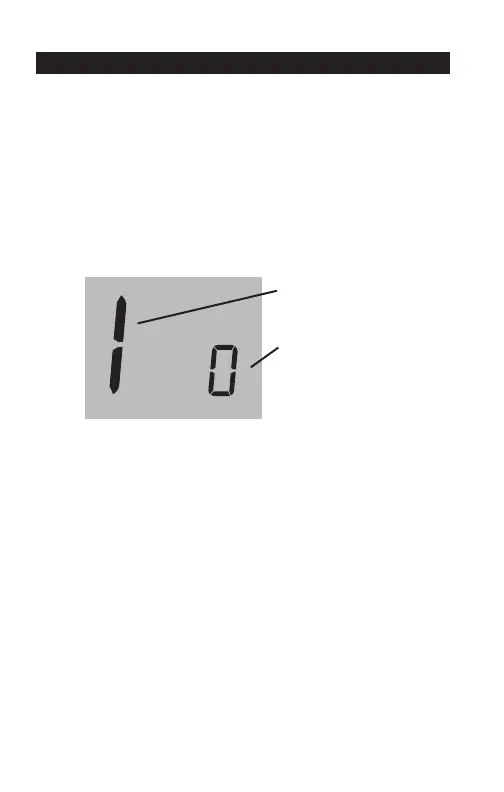RTH2300/RTH221
11 69-2448ES—03
About your new thermostat
WIRING ASSISTANCE TROUBLESHOOTING
Configuración del sistema
El procedimiento a continuación permite personalizar
y configurar el termostato según el sistema de
calefacción/enfriamiento.
Presionar los botones 1. s y t al mismo tiempo
(3 seg.) hasta que se vea lo que se indica en la
ilustración.
Número de la
función
Número de la
opción
Presionar 2. s o t para cambiar de opción.
Presionar 3. s y t al mismo tiempo por un segundo
para ir a la función siguiente.
Cuando haya aparecido en pantalla la última 4.
función, presionar s y t para salvaguardar los
cambios y salir del menú.
NOTA: si no se presiona ningún botón durante
60 segundos mientras esté abierto el menú de
configuración, el termostato salvaguarda los cambios
automáticamente y sale del menú. En cualquier
momento se pueden salvaguardar los cambios y salir
del menú presionando el botón Run.
