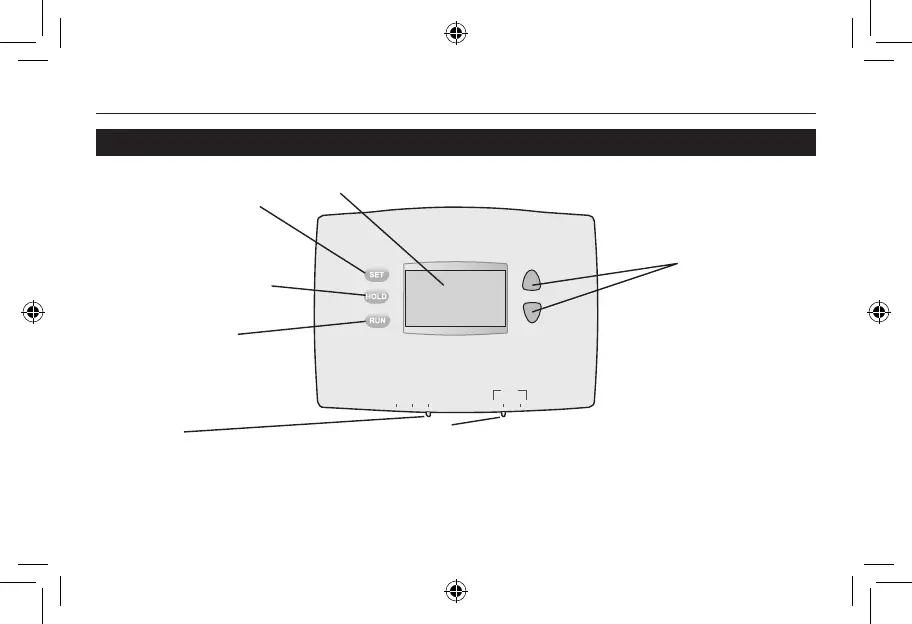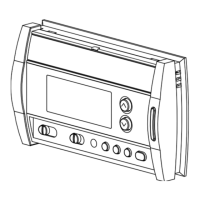Operating Manual
69-2605ES—02 4
M32700
Heat Off Cool Auto On
Fan
Quick reference to controls
Temperature
adjustment (see
page 13-14)
Screen Lit for 12 seconds when you press any button.
Fan Switch (see page 8)
On: Fan runs continuously.
Auto: Fan runs only when heating or cooling system
is on.
Set: Press to set time/
day/schedule.
Hold: Press to override
programmed tempera-
ture control.
Run: Press to resume
program schedule.
System switch (see page 7)
• Heat: Heating system control.
• Off: All systems off.
• Cool: Cooling system control.
69-2605ES_A.indd 4 5/25/2011 11:51:47 AM
