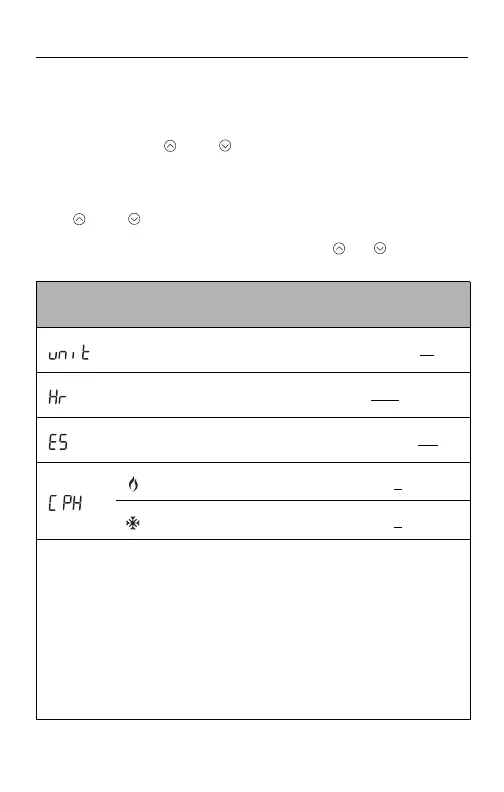Quick Installation Guide
1) Press both and buttons simultaneously for 3
seconds to enter or exit the setup menu.
2) To advance to the next function, briefly press both
and buttons simultaneously.
3) To change the setting, press the or button.
10
System Setup
9.
DISPLAY DESCRIPTION
OPTIONS
1
Temperature display °C or °F
Time display 12 h or 24 h
Early Start
2
On or Off
Heating cycles per hour
3
2, 3, 4, 5 or 6
4
Cooling cycles per hour
3
2, 3, 4, 5 or 6
5
1
Default settings are shown in bold and underlined.
2
See page 3 of Operating Manual.
3
Use the system switch to switch between the two parameters.
4
For optimal heating control, use the setting that matches your sys-
tem as follows: 2=30 min (steam, gravity), 3=20 min (hot water,
90%+ high-efficiency furnace), 4=15 min (gas or oil), 5=12 min
(alternate setting for gas or oil), 6=10 min (electric).
5
The corresponding cooling cycle lengths are as follows: 2=30 min,
3=20 min, 4=15 min, 5=12 min, 6=10 min
69-2214ES—04 M.S. Rev. 03-11
Printed in U.S.A.
