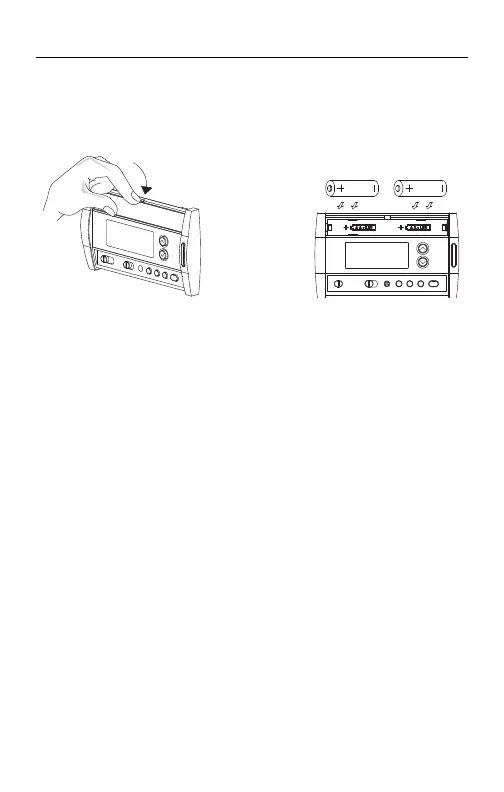Guía de instalación rápida
9
1) Retirar la cubierta de las pilas.
2) Instalar las pilas como se indica en el dibujo.
Respetar la polaridad.
3) Reinstalar la cubierta de las pilas. Se escuchará
un clic.
Luego de instalar las pilas, el termostato hace una
serie de pruebas por alrededor de 5 segundos.
Una vez terminadas las pruebas, la pantalla indicará
la temperatura actual. Es normal que la temperatura
indicada sea más elevada que la temperatura
ambiente si se tiene el termostato en la mano. El ter-
mostato indicará la temperatura ambiente cuando esté
instalado en la pared. El punto de ajuste de fábrica es
de 70°F (21°C).
8
Instalar las pilas
7.
