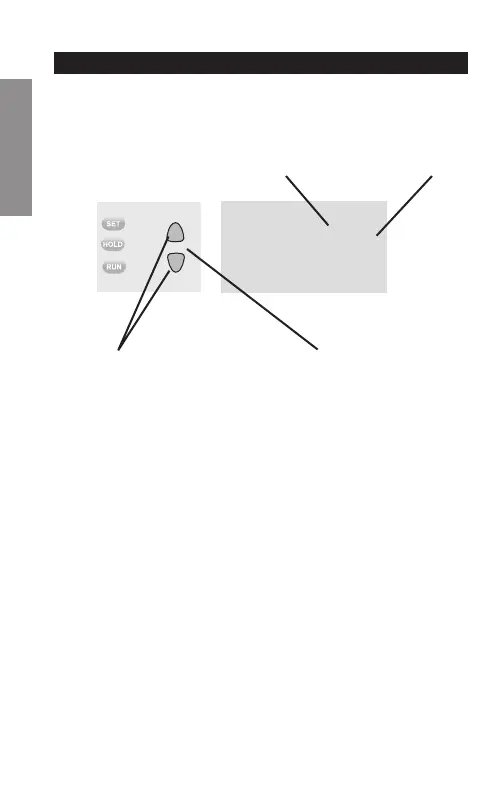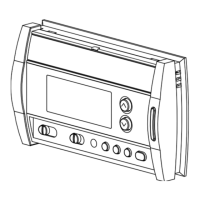Advanced Installation Guide
69 - 2 6 02EF — 01 14
SETUPWIRINGASSISTANCETROUBLESHOOTING
1
0
M32717
System setup
Change Function Change Setting
See pages 15–21 to change Function Settings.
Changing Settings
Function Setting
1. Press the s or t button to change the setting.
2. Press the s and t buttons simultaneously for one
second to advance to the next function.
3. Press the Run button to exit and save settings.
NOTE: If you do not press any button for 60 seconds while
you are in the setup menu, the thermostat automatically
saves any changes made and exits the menu.
