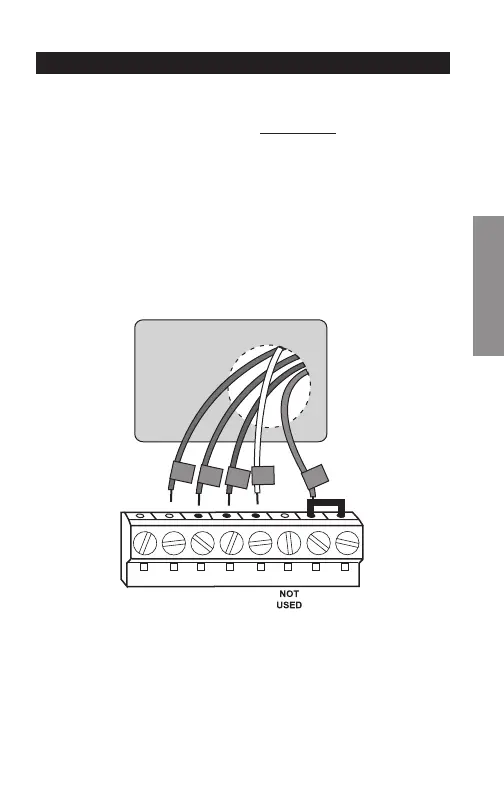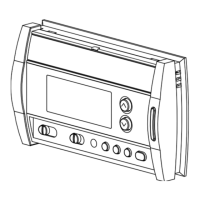RTH2510/RTH2410
23 69-2602EF—01
SETUP WIRING ASSISTANCE TROUBLESHOOTING
M32727
GW/
AUX
OBY
Y
G
O
R
R
Rc
Aux
Wiring—Heat Pump
Connect wires: Heat Pump
1. Match each labeled wire with same letter on new
thermostat.
2. Use a screwdriver to loosen screws, insert wires into
hole under screw, then tighten screws until wire is
secure.
3. Push any excess wire back into the wall opening.
Labels don’t match? See page 24.
Wiring complete, return to Step 7.
