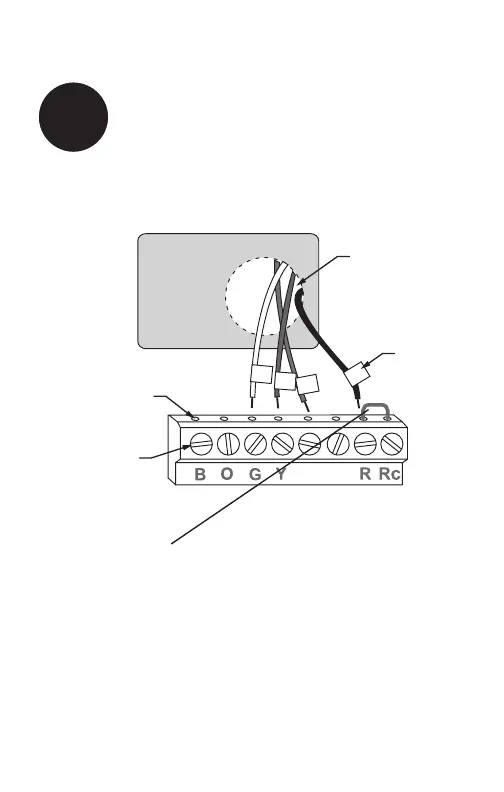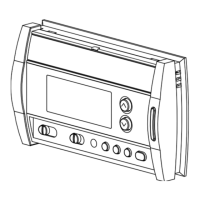69-2602EF — 01 6
MF32715
VIS
INSÉRER LES FILS
ET SERRER LES VIS
OUVERTURE
POUR LES FILS
FILS
ÉTIQUETÉS
W/
Aux
W
Y
G
R
Not
Used
Brancher le câblage
6
Il suffit de faire correspondre les étiquettes des fils.
Retirer le cavalier métallique si les fils R et Rc sont présents.
Les étiquettes ne correspondent pas?
Consulter la page 22.
Thermopompe présente dans le système?
Consulter la page 23.
Nous sommes là pour vous aider.
Appeler le 1-800-468-1502 pour obtenir de l’aide
pour le câblage.
