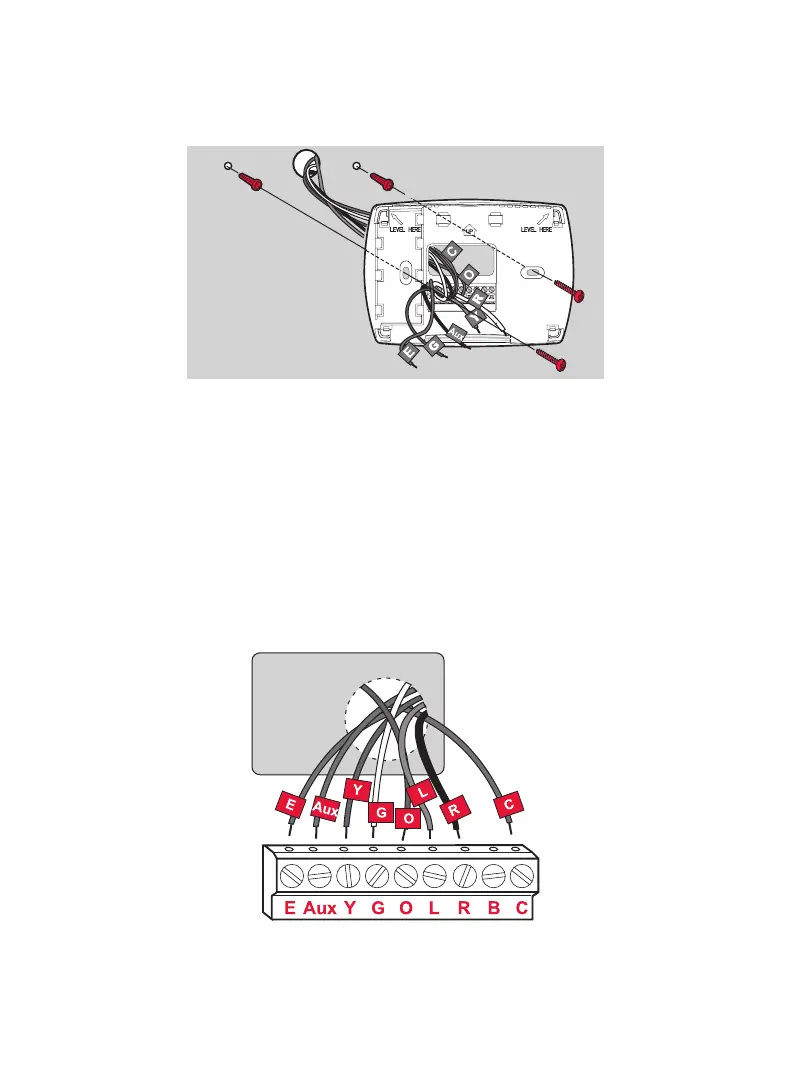5
5 Mount Wallplate
Mount the new wallplate using the included screws and anchors.
Drill 3/16-in. holes for drywall
Drill 3/32-in. holes for plaster
6 Connect Wires
1. Match each labeled wire with same letter on terminal.
2. Use a screwdriver to loosen screw terminals, insert wires, then tighten screws.
3. Push any excess wire back into the wall opening.
If labels do not match letters on the thermostat, check “Alternate Wiring” on page
6 and connect to terminal as shown (see notes, below).
We are here to help. Call 1-800-468-1502 for wiring assistance.
