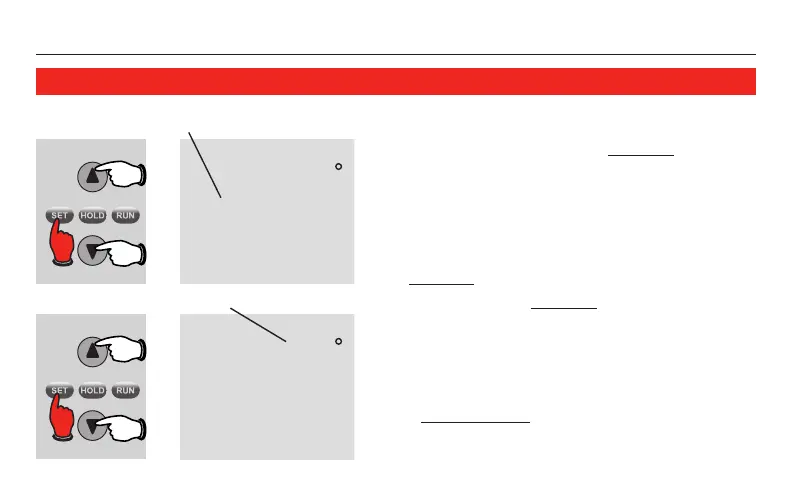Operating Manual
10
About your new thermostatTo adjust program schedules
1. Press SET until Set Schedule is displayed.
2. Press s or t to set your weekday Wake
time (Mon-Fri), then press SET.
3. Press s or t to set the temperature for this
time period, then press SET.
4. Set time and temperature for the next time
period (Leave). Repeat steps 2 and 3 for each
weekday time period.
5. Press SET to set weekend time periods (Sat-
Sun), then press RUN to save & exit.
Note: Make sure the thermostat is set to the system
you want to program (Heat or Cool).
Note: To cancel an unwanted time period (except
Wake), press and hold s + HOLD for 4 seconds
while in the Set Schedule mode.
Press SET 3 times, then adjust time.
Press SET, then set desired temperature.
Wake
Set Schedule
MonTueWedThuFri
Heat
Set To
AM
75
6
:
30
Wake
Set Schedule
MonTueWedThuFri
Heat
Set To
AM
75
6
:
30
