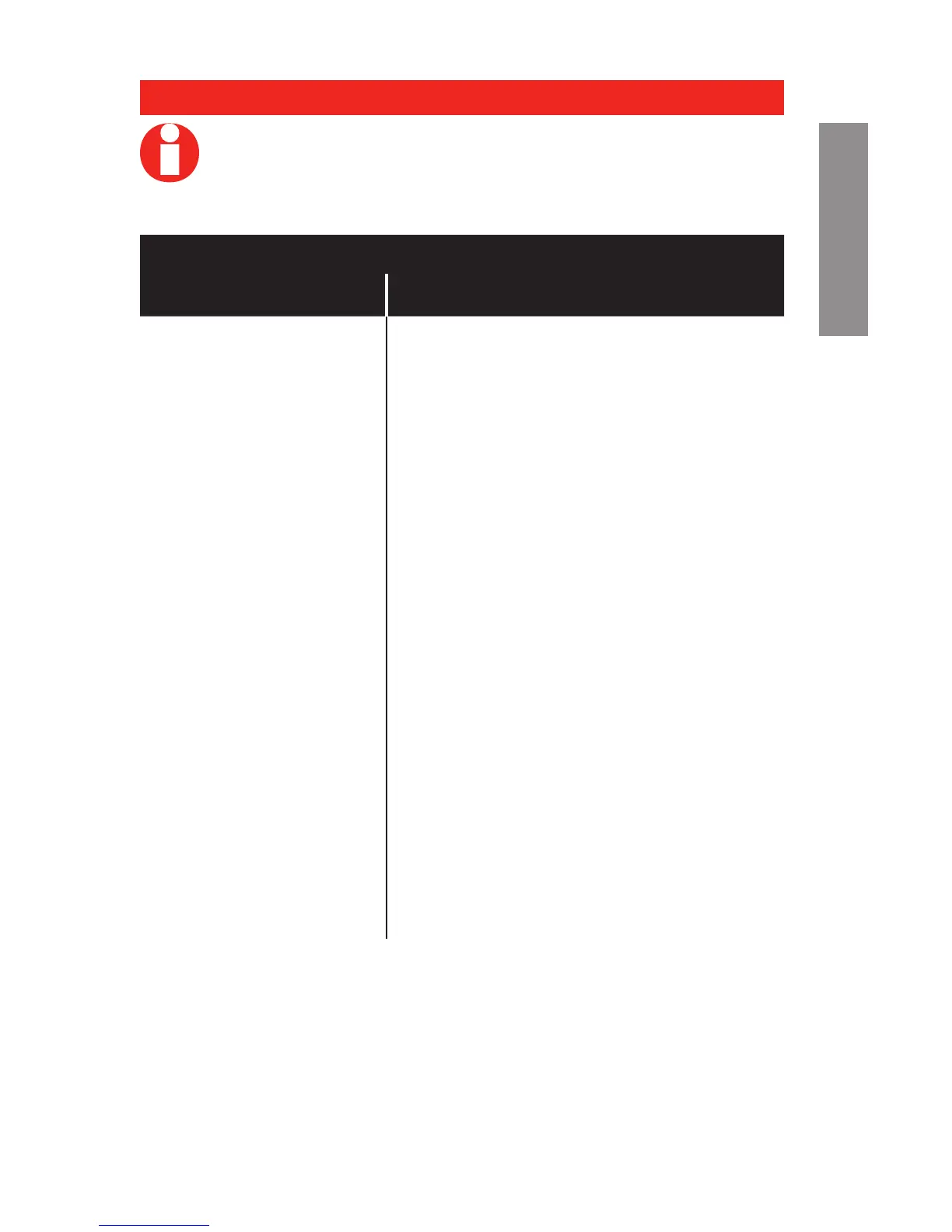RTH7400/RTH7500 Series
15 69-2487EF—01
About your new thermostat
SETUP WIRING ASSISTANCE TROUBLESHOOTING
NOTE: If you set the time and date as shown on
page 10, press NEXT to function 0170 and go to
page 16.
See page 14 to navigate between functions.
Function Settings & Options
0120 Year Setting
(rst two
digits)
Press s/t to change the rst two
digits of the year:
20 = Year 20xx
21 = Year 21xx
Press NEXT
0130 Year Setting
(second two
digits)
Press s/t to change the last two
digits of the year:
01 - 99 (i.e., 2001 - 2099)
Press NEXT
0140 Month Setting
Press s/t to change the current
month:
01 - 12 (i.e., January - December)
Press NEXT
0150 Date Setting
Press s/t to change the current
date:
01 - 31
Press NEXT
System setup
