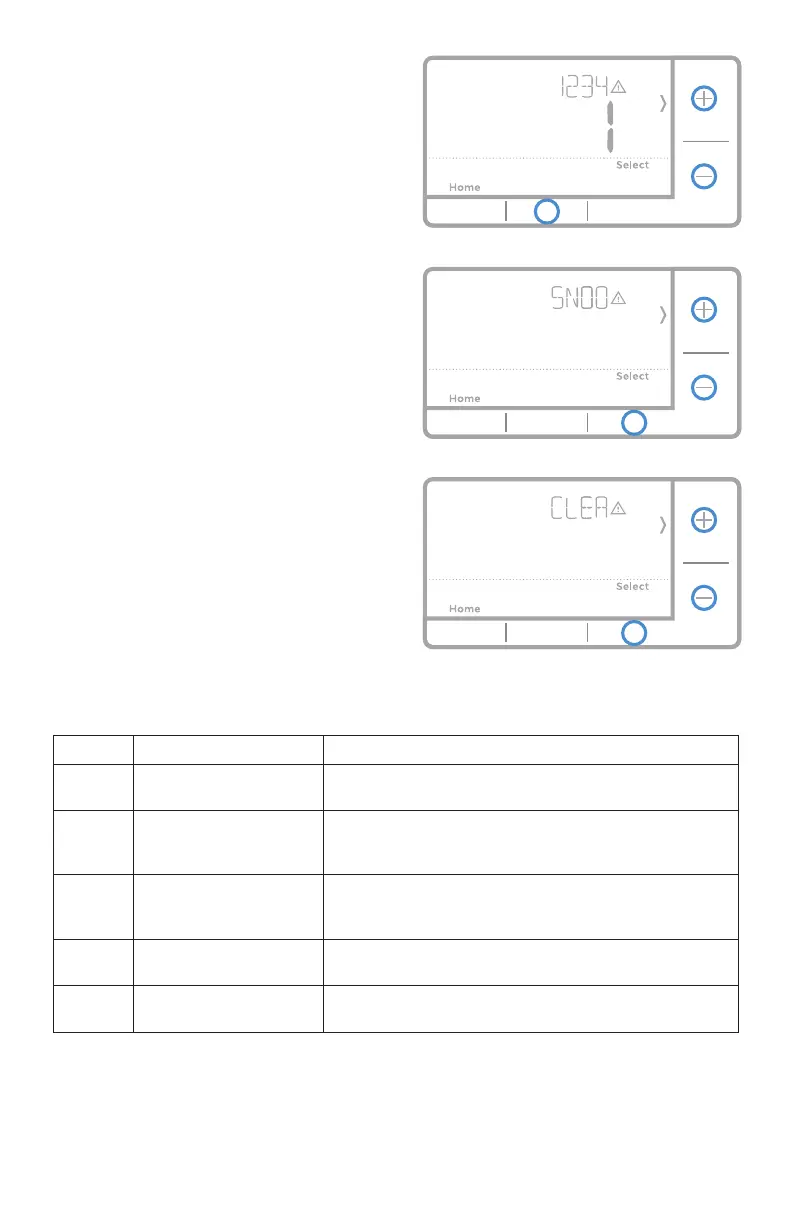17
RTH7500 Series
3
When the alert icon appears, check
the error code with the table below to
determine the problem.
4 Snooze the alert.
5 Dismiss the alert.
Number Alert/Reminder Definition
170 Internal Memory Error The memory of the thermostat has encountered an
error. Please replace the thermostat.
173 Thermostat
Temperature Sensor
Error
The sensor of the thermostat has encountered an
error. Please replace the thermostat.
181 Replace Air Filter (1) Replace air filter (1). Reset the timer by touching
the "dismiss" button on thermostat screen after it is
replaced.
405 Low Battery Alert The batteries are getting low. Replace them within two
months.
407 Critical Low Battery The batteries are almost depleted and should be
replaced as soon as possible.
Alerts codes
