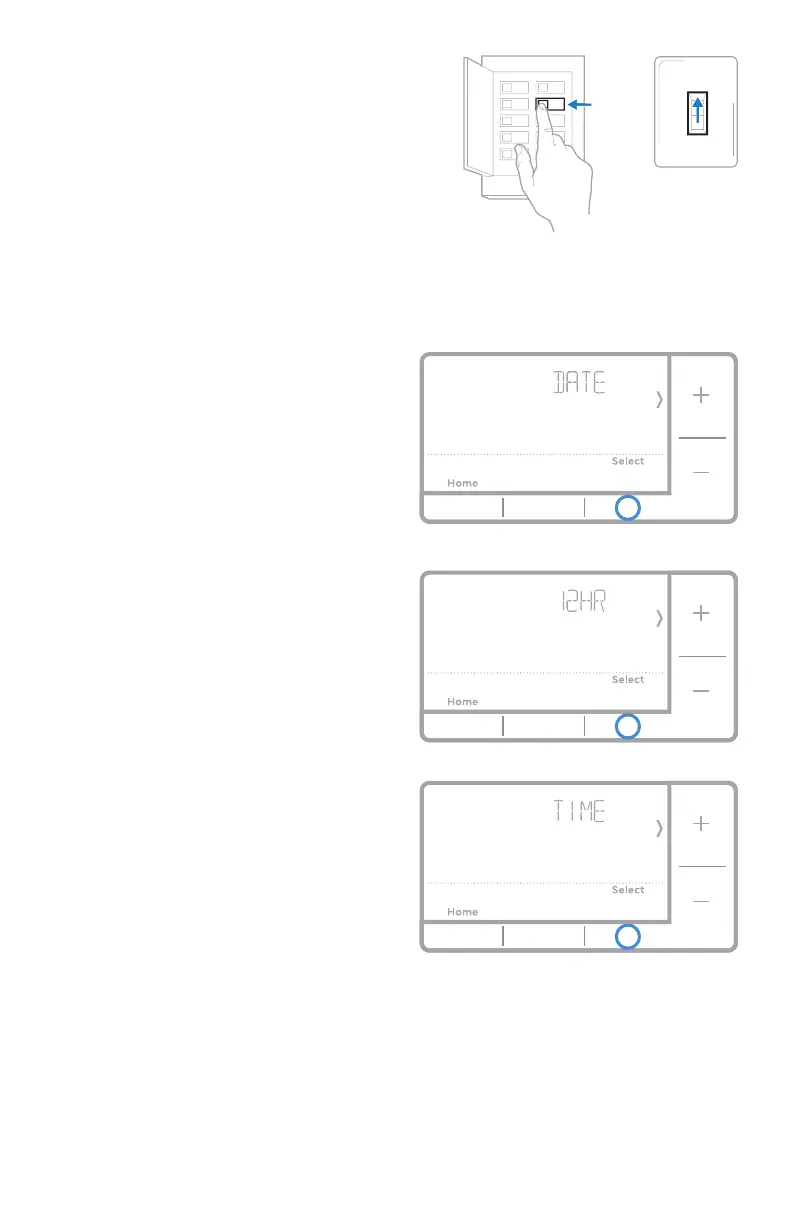7
Serie RTH7500
18 Encienda la energía eléctrica.
Encienda la energía eléctrica desde
la caja de interruptores de circuito o
el interruptor que controla el sistema
de calefacción/refrigeración.
19 Configure la fecha.
Presione + o - para ajustar el año.
Presione Select (Seleccionar).
Presione + o - para ajustar el mes.
Presione Select (Seleccionar).
Presione + o - para ajustar el día.
Presione Select (Seleccionar).
20 Elija un formato de reloj.
Presione + o - para establecer el
formato de reloj:
12 horas (estándar para
Norteamérica) o 24 horas. Presione
Select (Seleccionar).
21 Configure la hora.
Presione + o - para ajustar la hora.
Presione Select (Seleccionar).
Presione + o - para ajustar
los minutos. Presione Select
(Seleccionar).
Back
Configuración de fecha y hora
Caja de interruptores
de circuito
Interruptor
Encedido
Apagado
Encedido
