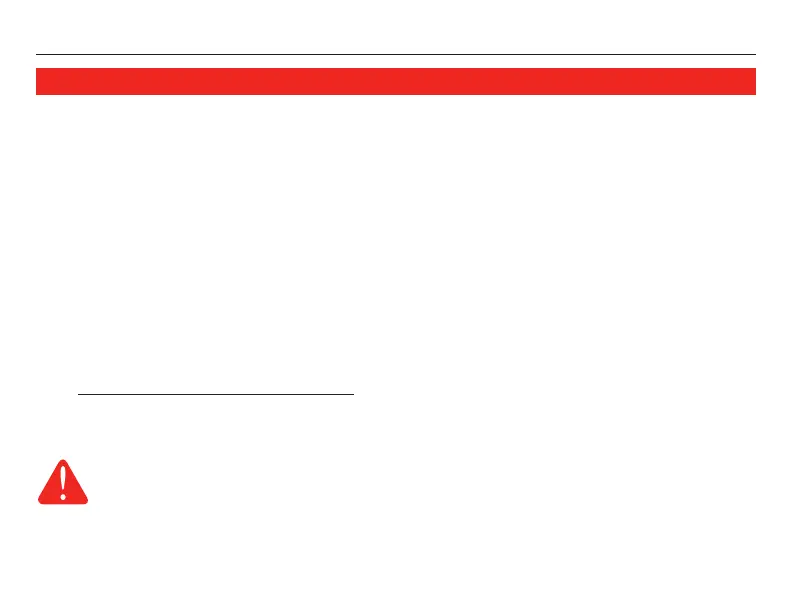Installation Guide
2
About your new thermostatInstallation is easy—even if you’ve never done it before!
Your new thermostat has been designed for fast, easy installation. Just follow the
simple, step-by-step instructions in the following pages.
Install in three simple steps
• Label wires and remove your old thermostat (see pages 5-6).
• Install and wire your new thermostat (see pages 7-15).
• Set your new thermostat to match your heating/cooling system
(see pages 16-23).
Installation tips
• Have everything you need ready to go before you begin (see pages 3-4).
• Do not use wire color as a guide. Use wire labels instead (see page 6).
TURN OFF POWER at heating/cooling system (or fuse/circuit-breaker panel) before you
begin installation.
