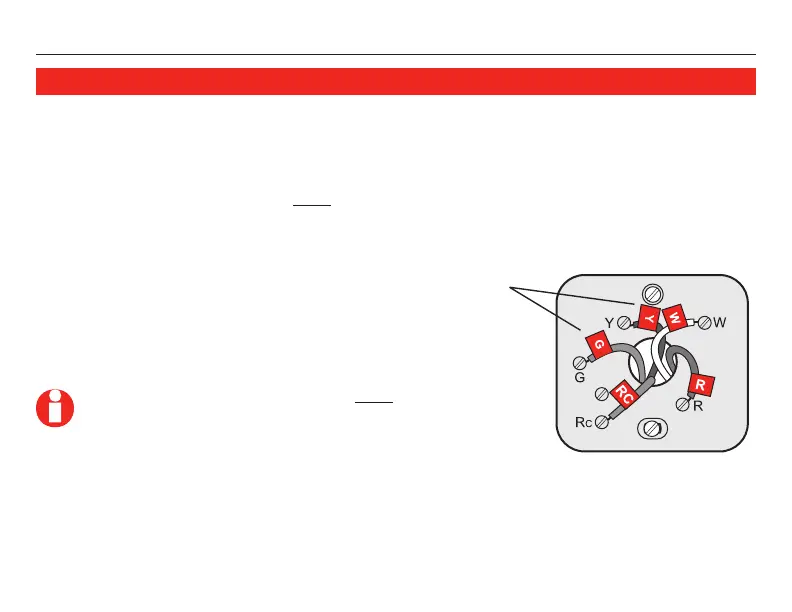Installation Guide
6
About your new thermostatLabel wires and remove old wallplate
Use a screwdriver to disconnect wires one by one. As you disconnect each wire,
wrap it with the label matching the letter on your old thermostat. (Adhesive labels are
supplied in your thermostat package.)
Remove the old wallplate only after all wires are labeled. Be careful not to let loose
wires fall into the wall opening.
Wrap supplied labels securely around each wire.
Do not let wires fall into wall opening!
IGNORE WIRE COLORS: Use only letter designations to
identify wire types.
