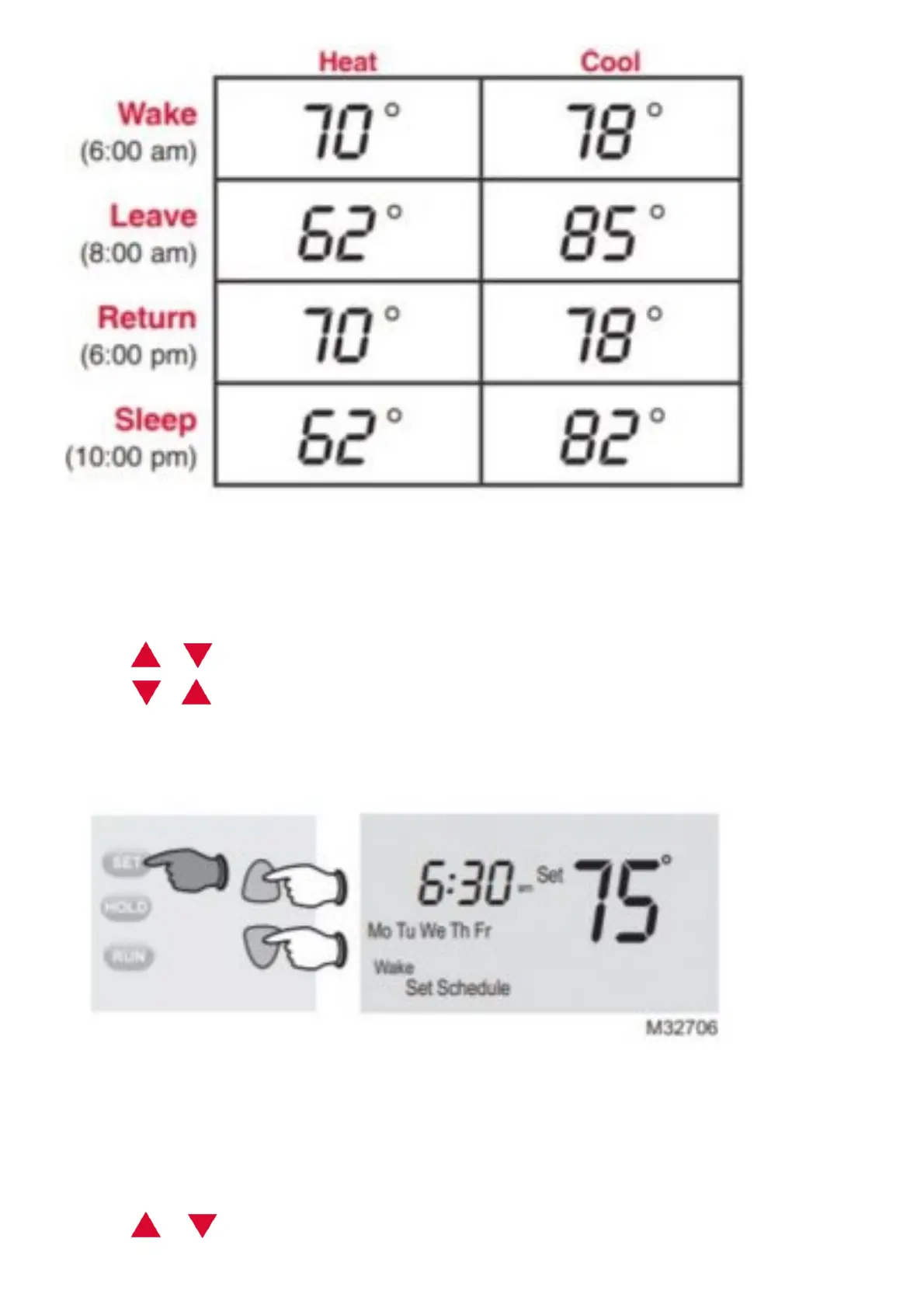NOTE: Leave and Return periods can be canceled on weekends.
To adjust program schedules (RTHL2310)
1. Press SET until Set Schedule is displayed.
2. Press or to set your weekday Wake time (Mo-Fr), then press SET.
3. Press or to set the temperature for this time period, then press SET.
4. Set time and temperature for the next time period (Leave). Repeat steps 2 and 3 for each weekday time
period.
5. Press SET to set weekend time periods (Sa & Su), then press RUN to save & exit.
NOTE: Make sure the thermostat is set to the system you want to program (Heat or Cool).
To adjust program schedules (RTHL221)
1. Press SET until Set Schedule is displayed.
2. Press or to set your Wake time (Mo-Su), then press SET.
