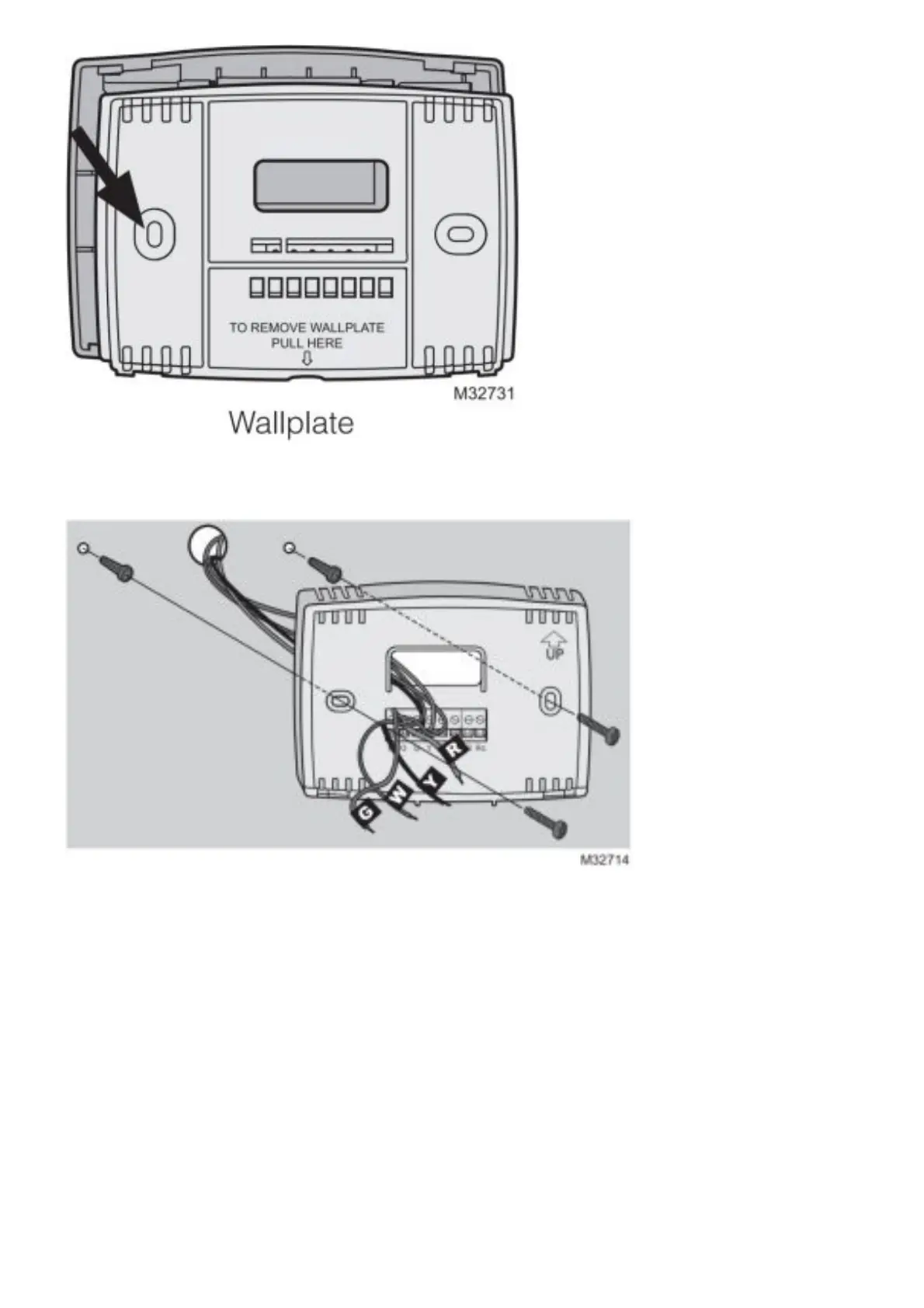Mount Wallplate
Mount the new wallplate using the included screws and anchors.
Drill 3/16-in. holes for drywall
Drill 3/32-in. holes for plaster
Connect Wires
Simply match wire labels.
If labels do not match letters on the thermostat, check “Alternate Wiring” on
page 6 and connect to terminal as shown (see notes, below).
