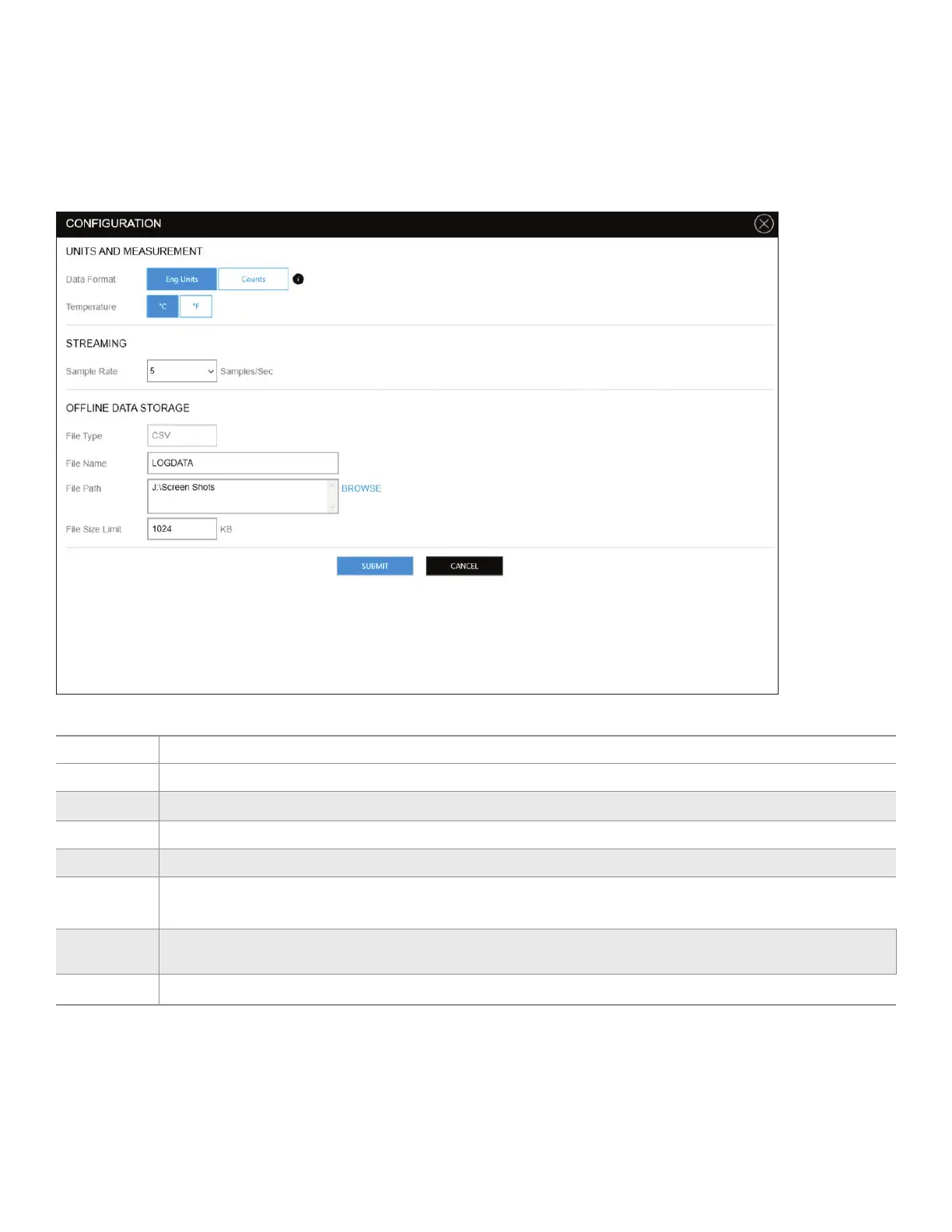10 Sensing and Internet of Things
Sensor Evaluation Kit, SEK001
for Use with RSC, HSC, and SSC Series
Issue B
32324959
Table 7. Configuration Screen Functions
Function Description
Data Format Selects Engineering Units or raw Counts for pressure and temperature measurement.
Temperature Displays temperature in °C or °F of the sensor’s ASIC.
Sample Rate Selects from a given numer of samples per second.
File Type Default is a .csv file which displays in Excel.
File Name
Default is LOGDATA.
Change by entering a different FIle Name.
File Path
Default is C:\ProgramData\SensorEvalKit\Report. (Note: Drive location depends on the Windows installation
location.) Change by entering a different File Path or use BROWSE.
File Size Limit Default is 1024 kB; may be adjusted for a single file.
4.3 Configuration Screen (see Figure 11 and Table 7)
Figure 11. Configuration Screen
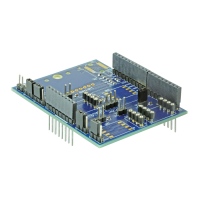