5496 Intelligent Power Module Manual — P/N 151276-L8:F2 2/15/2022 11
AC Power Installation
3.4 AC Power
At installation, connect the AC terminals to 120 VAC source as shown in Figure 3.3. It may be necessary for a professional electrician to
make this connection.
The AC terminals are rated as 120 VAC, 50 or 60 Hz, 2.5 A.
.
3.5 Battery Connection
The 5496 battery charge capacity is 7.0 AH - 35.0 AH. Use 12V batteries of the same AH rating. It is recommended that you replace batteries
every five years. Determine the correct AH rating per your current load calculation (see Table 2.2 on page 8).
Wire batteries in series to produce a 24-volt equivalent. Do not parallel batteries to increase the AH rating.
3.6 Connecting the 5496 to the FACP
1. Connect the 5496 to the appropriate SBUS. The 5496 is connected directly to a Silent Knight addressable FACP.
2. Use the onboard DIP switch to assign an ID number to the 5496. (Refer to Figure 3.6) Figure 3.1 shows the location of the DIP switches
on the 5496 board.
3. Configure the 5496 module by adding it to the system (through JumpStart or manually). You can also assign a name to the module.
These procedures are described in the Silent Knight Addressable FACP Installation Manuals.
120VAC power source
black
green
white
supervised, non-power-limited
Figure 3.3 AC Power Connection
NOTE: If you require the power of backup batteries that are too large for the 5496 cabinet, you can use the RBB cabinet. The RBB Remote
Battery Box, holds batteries up to the 35 AH size. (Refer to P/N 151306 for RBB installation instructions.
battery jumper
(P/N 140694)
shipped with
5496
supervised,
non-power-limited
black red
UL listed 12VDC
get cell battery
UL listed 12VDC
get cell battery
Replace batteries
every five years.
Figure 3.4 Battery Connection
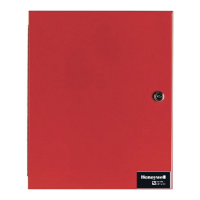
