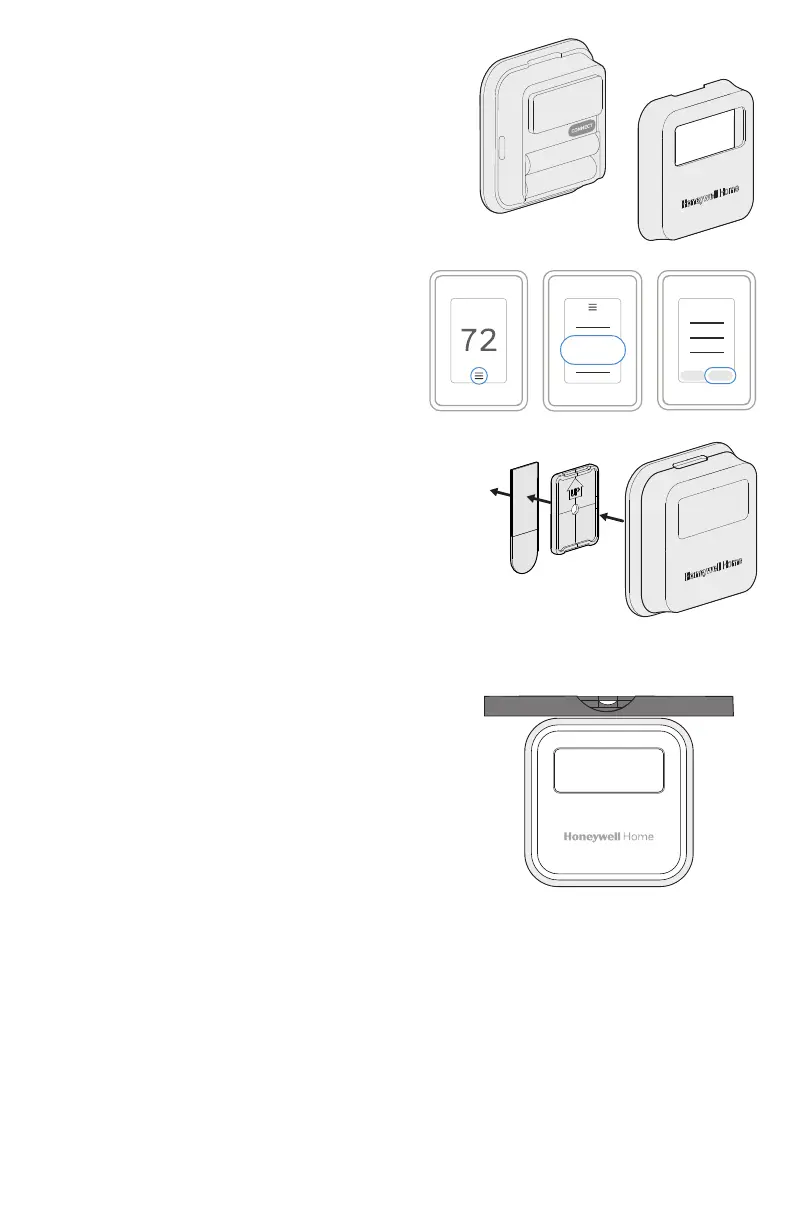9
Sensor installation
1. Remove white cover from grey base and
Insert (2) AAA Alkaline batteries in the
sensor.
Devices
& Sensors
Add
2. Open the menu.
3. Tap "Devices & Sensors."
4. Tap "Add."
5. Follow the on-screen instructions.
6. Snap the sensor onto the wall-plate.
7. Adhere the included command strip to the
wall-plate. Then adhere the sensor to the
wall. Level sensor for appearance. (See the
sensor instructions for proper placement.)
WALL
ADHESIVE
STRIP
WALLPLATE
SENSOR
