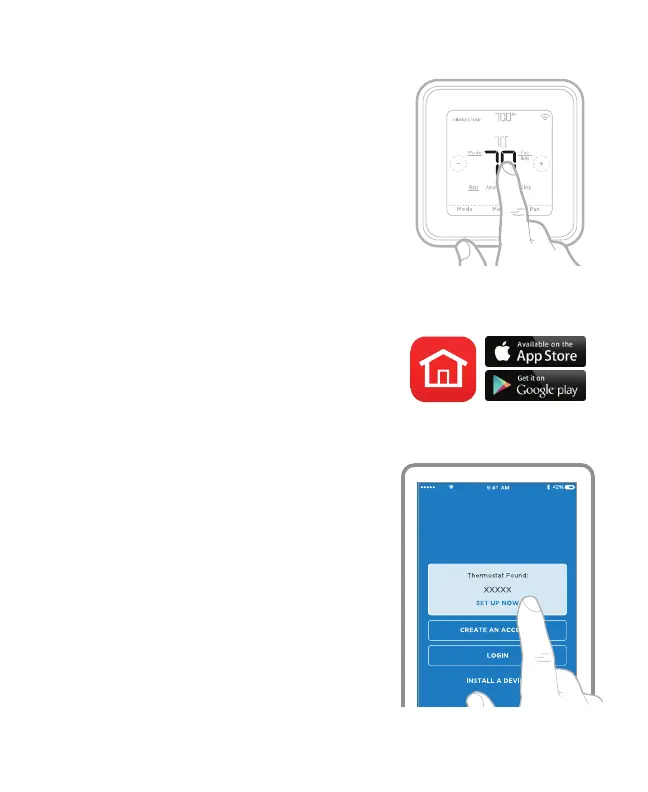2
Get connected in 3 simple steps
Step 1
Press and hold the center
temperature (indoor temperature)
on your thermostat for 5 seconds
until the screen changes.
Step 2
Download the Honeywell Home
app from the App store or Google
play.
Step 3
Open the Honeywell Home app.
Your thermostat should appear
under Thermostat Found. Tap
SET UP NOW as shown here
to continue. If your thermostat
doesn’t appear, tap INSTALL A
DEVICE and follow the prompts
to continue. The app will walk you
through the rest of the setup.
