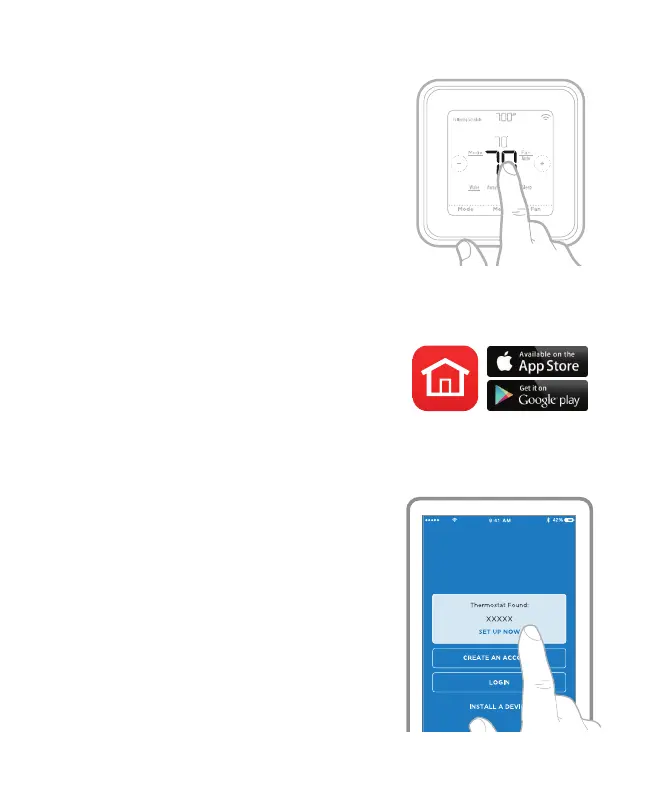2
Connectez-vous en trois simples étapes.
Étape 1
Appuyez sur la température située au
centre du thermostat (température
intérieure) pendant 5 secondes jusqu’à
ce que l’affichage change.
Étape 2
Téléchargez l’application Honeywell
Home sur App Store ou Google Play.
Étape 3
Lancez l’application Honeywell Home.
Votre thermostat devrait apparaitre
sous Thermostat Found (Thermostat
trouvé). Touchez SET UP NOW
(Configurer maintenant) tel qu’illustré
ici pour continuer. Si votre thermostat
ne s’affiche pas, touchez INSTALL A
DEVICE (Installer un appareil) et suivez
les invites pour continuer. L’application
vous guidera à travers des étapes
restantes de la configuration.