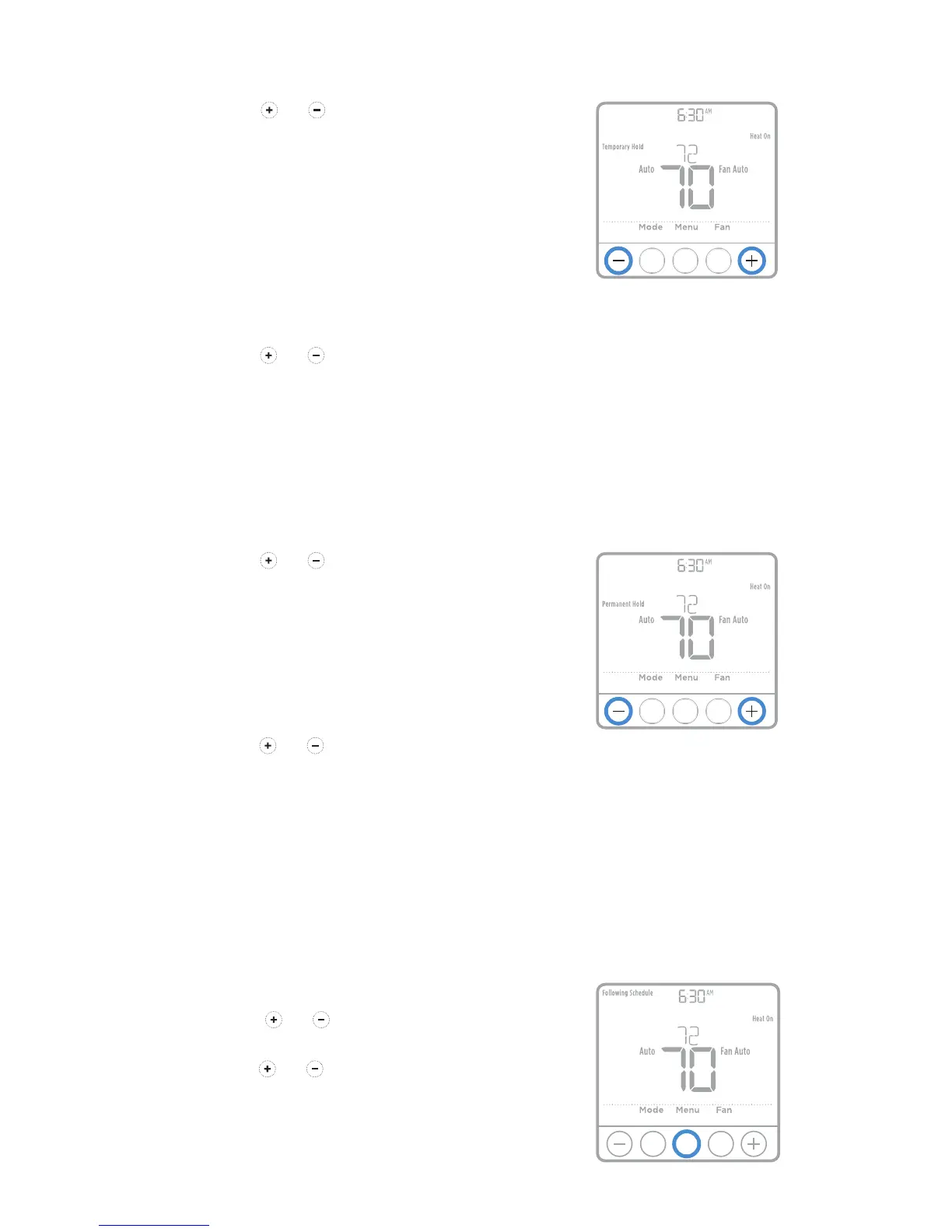4
Dérogation (permanente) au programme
Dérogation (temporaire) au programme
1 Appuyez sur ou pour régler la
température.
2 Une fois la température de consigne
souhaitée obtenue, aucune autre action
n’est requise. La nouvelle température
de consigne est utilisée jusqu’à ce que
la prochaine période commence. Pour
plus d’informations sur les périodes
du programme, consultez la section
Programmation à la page 3.
3 Pour annuler le maintien temporaire,
appuyez sur
ou puis sur Cancel
(Annuler).
1 Appuyez sur ou pour régler la
température.
2 TEMPORARY HOLD (Maintien temporaire)
s’affiche et la température de consigne
clignote. Pendant le clignotement, appuyez
sur le bouton de mode Hold (Maintien) pour
passer au maintien permanent.
3 Pour annuler le maintien permanent,
appuyez sur
ou puis sur Cancel
(Annuler).
Réglage des degrés Fahrenheit (F) ou Celsius (C)
1 Appuyez sur Menu.
2 Appuyez surr ou pour aller à F / C.
Appuyez sur Select.
3 Appuyez sur ou pour F ou C. Appuyez
ensuite sur Select.
4 Appuyez sur Home pour revenir à l’écran
d’accueil.
Hold
