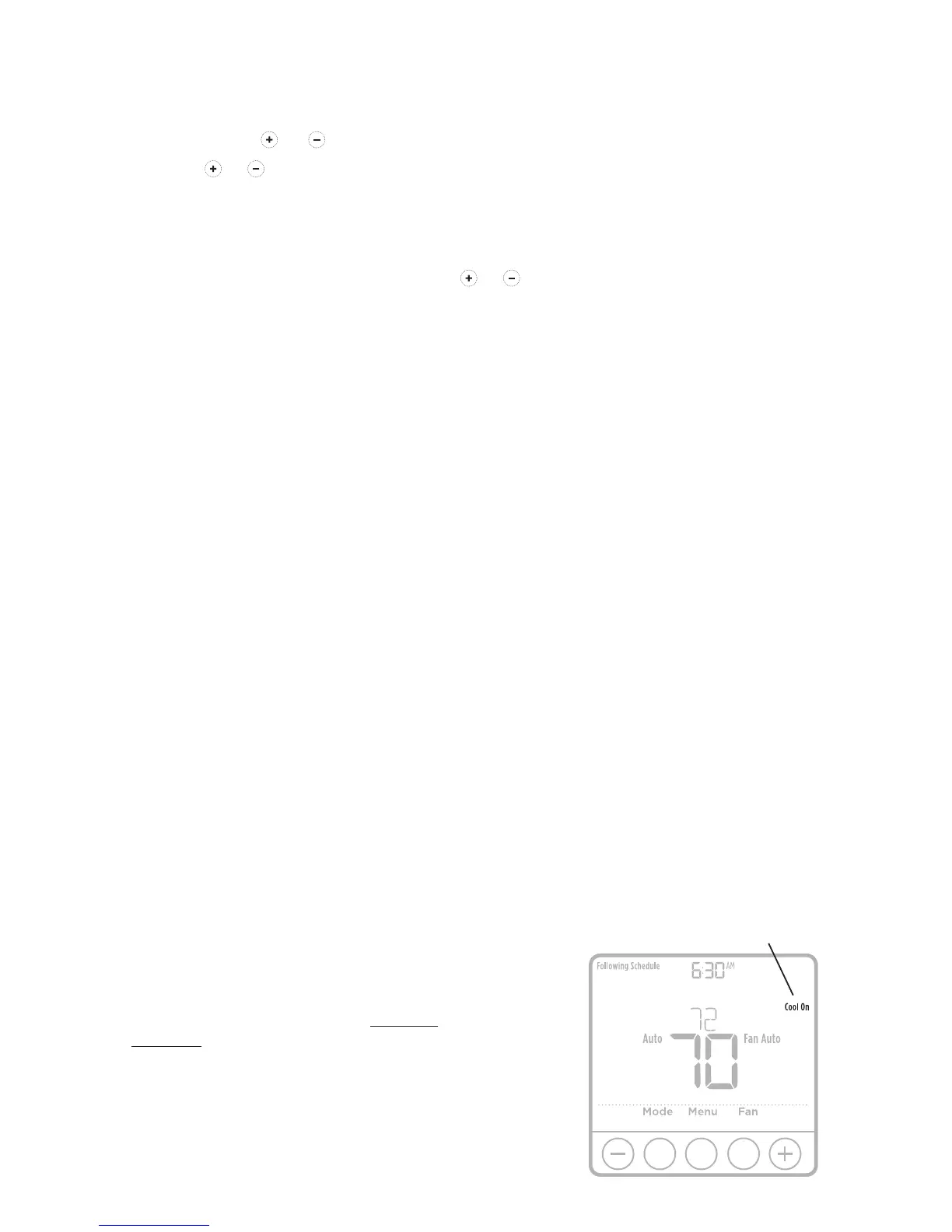5
Système de récupération intelligent adaptatif
Au fil du temps, le thermostat T6 Pro de Honeywell apprend à reconnaître le
temps requis par le système pour atteindre la température désirée. Il active
préalablement le chauffage ou le refroidissement pour garantir une température
confortable au moment voulu.
Des dommages peuvent survenir si le
compresseur redémarre trop rapidement après
une interruption. Cette fonction contraint le
compresseur à attendre quelques minutes
avant de redémarrer.
Durant l’attente, le message Cool On (ou
Heat On dans le cas d’une thermopompe)
clignote. Une fois le délai de sécurité écoulé, le
message cesse de clignoter et le compresseur
démarre.
Protection intégrée du compresseur
Le message clignote jusqu’à ce
que le système puisse démarrer
en toute sécurité.
Réglage du verrouillage du clavier
1 Appuyez sur Menu sur le thermostat.
2 Appuyez sur ou pour aller à LOCK (Verrouillage). Appuyez sur Select.
3 Press or to go to OFF, PART, or ON, and then press Select.
OFF: Unlocked, and full access allowed.
PART: Partial lockout, allowing only the temperature to be changed.
ON: No access allowed.
4 To unlock the keypad, press the CENTER button and then enter the password
“1234”. To enter the password, press
or to change the first digit of the
number. Then press Select. Repeat this process to enter the second through
fourth digits of the number. Once all four numbers have been entered, press
Select again.
5 Ceci permet de déverrouiller le clavier.
6 Si le code n’est pas correct, l’écran affiche les lignes « -- » qui clignotent.
7 Appuyez sur Back (Retour) pour revenir d’une étape et entrer le chiffre correct,
puis appuyez sur Select.
