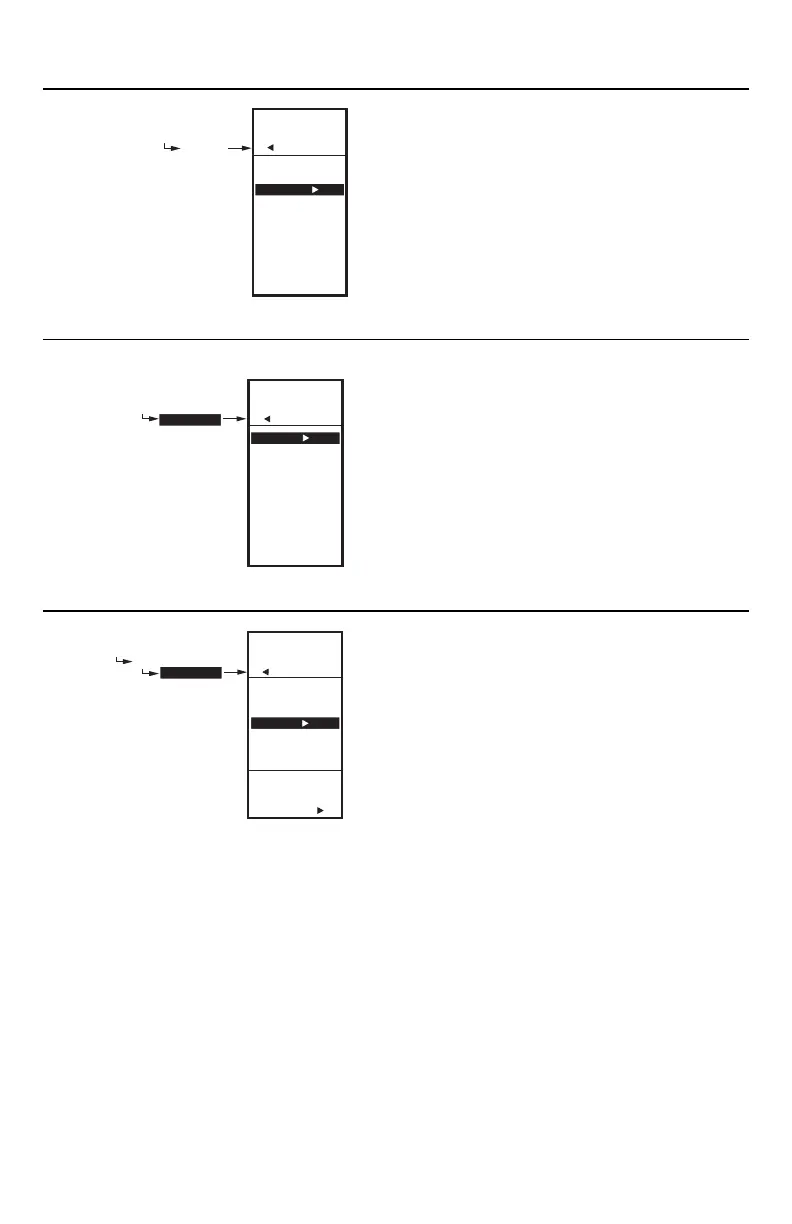T775L SERIES 2000 ELECTRONIC STAND-ALONE STAGING CONTROLLER
62-0257—11 14
Fig. 26. Setup - Sensors - Sensor B Menu.
1.2.1. SENSOR B
For two-sensor reset control, Sensor B must always be
the controlling temperature. For example, in a reset
control based on outside temperature, Sensor B must be
the outside sensor.
1. From the Sensors menu, use the button to high-
light SENSOR B.
2. Press the button to display the Sensor B menu.
3. Repeat the selections described in “1.1.1. SENSOR
A” through “1.1.1.4. Exit Sensor A Setup” beginning
on page 12.
Continue with “1.3. Setting up the Outputs”.
Fig. 27. Setup - Outputs Menu.
1.3. Setting up the Outputs
1. From the Setup menu, use the and buttons to
highlight OUTPUTS.
2. Press the button to display the Outputs menu
3. Continue with “1.3.1. Number of RELAYS”.
Fig. 28. Setup - Outputs - Number of Relays.
1.3.1. Number of RELAYS
1. From the Outputs menu, use the and buttons
to highlight # RELAYS.
2. Press the button to display the number of relays.
3. Use the and buttons to select the number of
relays depending on setup. (See note below.)
4. Press the button to accept the value and display
the Outputs menu.
IMPORTANT
If you change the number of relays, the control-
ler resets the number of relays per loop to zero
(0) for all loops. You must use Setup mode to
reconfigure all loops and additional relays.
NOTE: Up to two T775S Expansion Modules can be
connected to a T775L, making the following out-
puts available:
T775L: 4 relay outputs
T775L with one T775S module: 8 relay outputs
T775L with two T775S modules: 12 relay outputs
SETUP
SENSORS
SETUP
SENSORS
# SENSORS
SENSOR A
SENSOR B
EXIT
M24435
SETUP
OUTPUTS
SETUP
OUTPUTS
# RELAYS
# LOOPS
OPTIONS
LOOP 1
LOOP 2
RELAY 9
RELAY 10
EXIT
APP TYPE:
SEQUENCER
M24436
SETUP
OUTPUTS
# RELAYS
SELECT
NUMBER OF
AVAILABLE
RELAYS
SETUP
OUTPUTS
# RELAYS
1 RELAY
2 RELAYS
3 RELAYS
4 RELAYS
8 RELAYS
12 RELAYS
M24437
