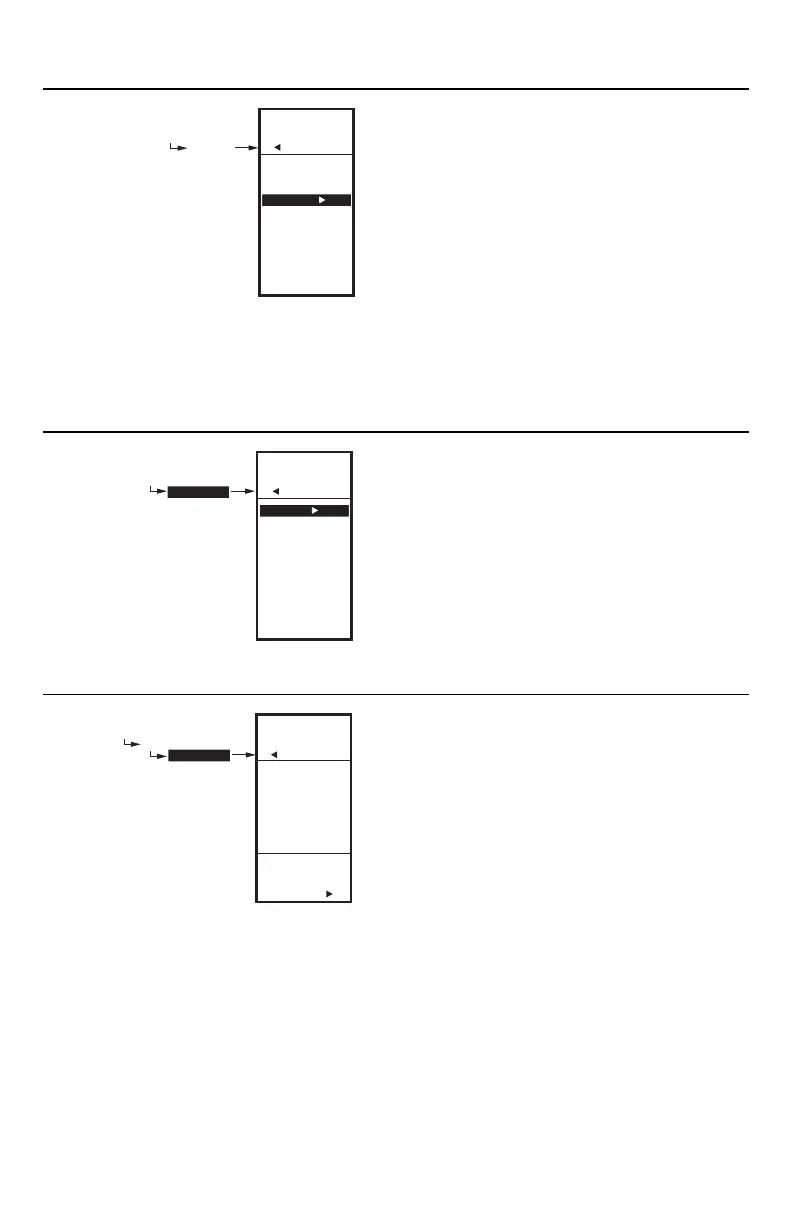T775P SERIES 2000 ELECTRONIC STAND-ALONE CONTROLLER
15 62-0256—11
Fig. 27. Setup - Sensors - Sensor C Menu.
1.2.4. SENSOR C
Normally, Sensor C is used to sense the Return
temperature and is used to activate the Differential alarm
(the difference between Sensors A and C) and/or can be
the controlled temperature sensor.
If you are implementing two-sensor reset control, Sensor
A (supply) or Sensor C (return) must always be the
controlled temperature.
1. From the Sensors menu, use the button to high-
light SENSOR C.
2. Press the button to display the Sensor C menu.
3. Repeat the selections described in
“1.2.2.2. CALIBRATE (the sensor)” through
“1.2.2.4. Exit Sensor A Setup” beginning on
page 14.
Continue with “1.3. Setting up the Outputs”.
Fig. 28. Setup - Outputs Menu.
1.3. Setting up the Outputs
1. From the Setup menu, use the and buttons to
highlight OUTPUTS.
2. Press the button to display the Outputs menu
Continue with “1.3.1. Number of STAGES”.
Fig. 29. Setup - Outputs - Number of Stages.
1.3.1. Number of STAGES
1. From the Outputs menu, use the and buttons
to highlight # STAGES.
2. Press the button to display the number of stages.
3. Use the and buttons to select the number of
stages depending on setup. (See notes below.)
Default: 4
4. Press the button to accept the value and display
the Outputs menu.
NOTE: Up to two T775S Expansion Modules can be
connected to a T775P, making the following
outputs (stages) available:
T775P: 4 relay outputs (4 stages).
T775P with one T775S module: 8 relay
outputs (8 stages).
T775P with two T775S modules: 12 relay
outputs (12 stages).
NOTE: The last output is available to be used as the
pump output. For example, a T775P with one
expansion module provides 8 outputs, and
the last output (#8) is available for use as the
pump output. See “1.3.5. Setup Last Output”
on page 21.
If # of stages = 1, 2, or 3 then, pump = 4.
If # of stages = 4, 5, 6, or 7 then, pump = 8.
If # of stages = 8, 9, 10, or 11 then, pump =
12.
SETUP
SENSORS
SETUP
SENSORS
# SENSORS
SENSOR A
SENSOR B
SENSOR C
EXIT
M24654
SETUP
OUTPUTS
SETUP
OUTPUTS
# STAGES
SCHEDULE
OPTIONS
STAGE 1
STAGE 2
STAGE 3
STG4/PUMP
EXIT
M24655
SETUP
OUTPUTS
# STAGES
ENTER
NUMBER OF
STAGES
SETUP
OUTPUTS
# STAGES
M24656
4
