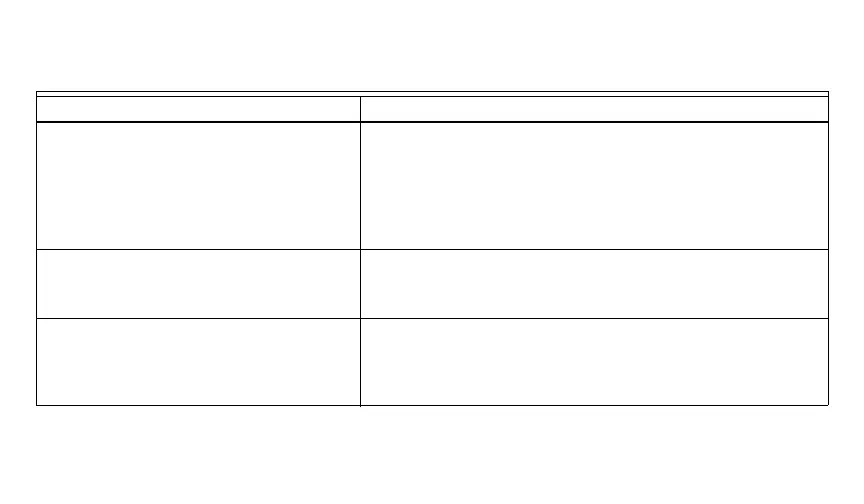12 69-0862—4
Troubleshooting Guide
If... Then...
Display does not come on. • Set the System switch to Off. Remove batteries. Insert
backward for at least five seconds to reset thermostat.
Correctly replace batteries. Display should come on.
• Make sure batteries are fresh and installed correctly.
• Gently clean battery contacts using a soft pencil eraser.
Do not use anything abrasive on the clips.
Temperature display does not go
lower than 45°F (7°C) or higher than
88°F (31°C) during programming.
• The temperature setting limit is reached. The setting
range is 45 to 88°F (7 to 31°C).
Temperature change occurs at the
wrong times.
• Check program times for the period in question. Be
sure that AM and PM indications are correct. Make
sure the current day and time are correct. Reprogram,
if necessary.
