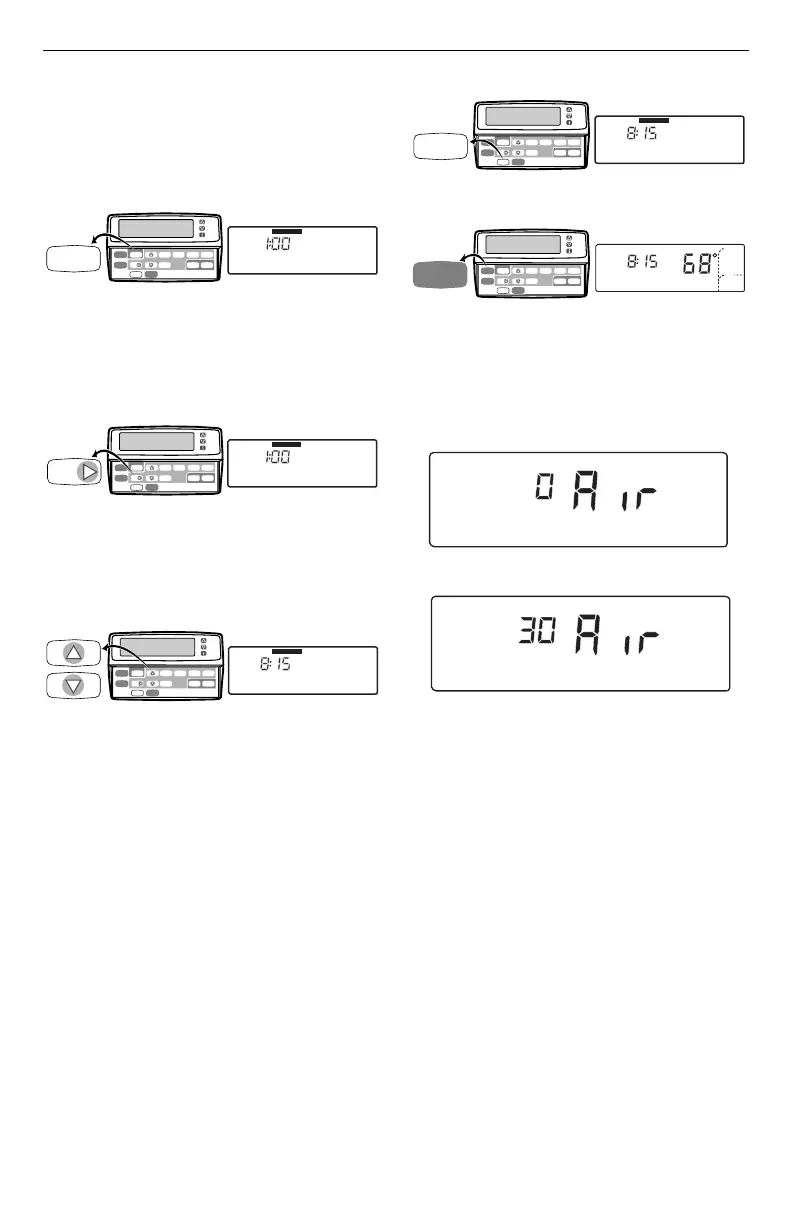T8602C CHRONOTHERM
®
IV DELUXE PROGRAMMABLE THERMOSTATS
69-1670 8
Setting Current Day and Time
1. Press Set Current Day/Time.
NOTE: On initial powerup or after an extended power
loss, 1:00 pm flashes on the display until a
key is pressed.
2. Press Day until the current day is displayed.
NOTE: Sun=Sunday, Mon=Monday,
Tue=Tuesday, Wed=Wednesday,
Thu=Thursday, Fri=Friday, Sat=Saturday.
3. Press Time ∆ or Time ∇ until the current time is
displayed.
NOTE: Tapping the Set Current Day/Time changes the
time in one hour increments.
NOTE: If the current time is Daylight Savings Time,
press Daylight Time until DST is displayed.
4. Press Run Program.
View or Reset Timer Settings
When the thermostat activates a timer, the thermostat
flashes Filter until the timer resets.
1. Reset the timer by pressing the i key until the
expired timer is displayed.
2. Press the Time ∆ key to reset the timer.
3. Press the Run Program key.
NOTE: You can view the number of days remaining at
any time by pressing the i key three or four
times. If more than one timer is active, all active
timers show sequentially when pressing the
i key several times.
M1461
Time Set Program
System Fan
Run
Program
Hold Temp
Set Current
Day/Time
Set Current
Day/Time
Wake
Leave
Return Sleep
Day
Heat/Cool
Settings
Daylight
Time
Copy
Set Day/Time
Mon
PM
M1462
Time Set Program
System Fan
Run
Program
Hold Temp
Set Current
Day/Time
Wake
Leave
Return Sleep
Day
Day
Heat/Cool
Settings
Daylight
Time
Copy
Set Day/Time
PM
Tue
M1462
Time Set Program
System Fan
Run
Program
Hold Temp
Set Current
Day/Time
Wake
Leave
Return Sleep
Day
Time
Heat/Cool
Settings
Daylight
Time
Copy
Set Day/Time
AM
Tue
M1462
Time Set Program
System Fan
Run
Program
Hold Temp
Set Current
Day/Time
Wake
Leave
Return Sleep
Day
Heat/Cool
Settings
Daylight
Time
Daylight
Time
Copy
Set Day/Time
AM
DST
Tue
M1462
Time Set Program
System Fan
Run
Program
Run
Program
Hold Temp
Set Current
Day/Time
Wake
Leave
Return Sleep
Day
Heat/Cool
Settings
Daylight
Time
Copy
Wake
Room
System
Fan
Heat
Auto
AM
DST
Tue
M2024
Filter
Days
M2024
Filter
Days
