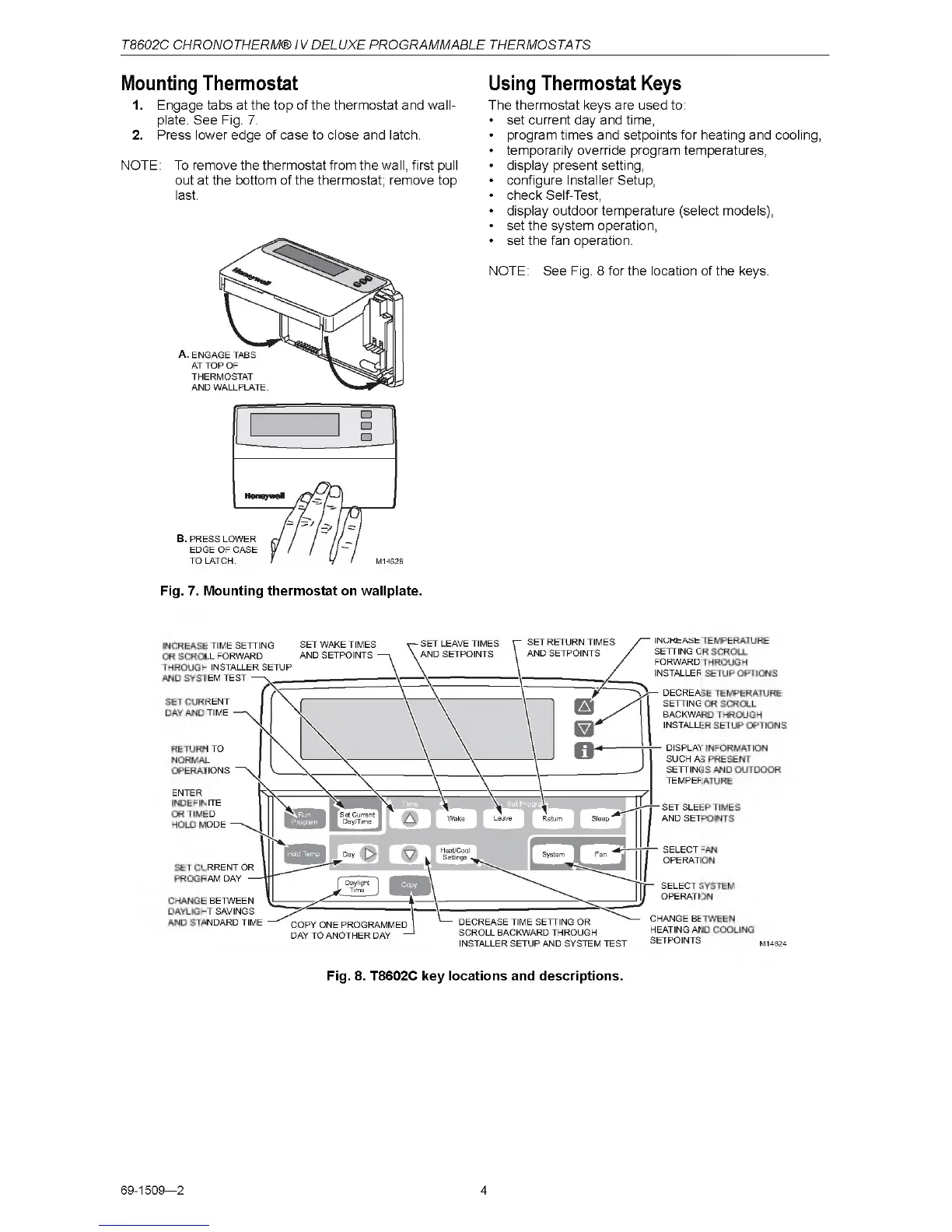T8602C CHRONOTHERM® IV DELUXE PROGRAMMABLE THERMOSTATS
Mounting Thermostat
1. Engage tabs at the top of the thermostat and wall
plate. See Fig. 7.
2. Press lower edge of case to close and latch.
NOTE: To remove the thermostat from the wall, first pull
out at the bottom of the thermostat; remove top
last.
Using Thermostat Keys
The thermostat keys are used to:
• set current day and time,
• program times and setpoints for heating and cooling,
• temporarily override program temperatures,
• display present setting,
• configure Installer Setup,
• check Self-Test,
• display outdoor temperature (select models),
• set the system operation,
• set the fan operation.
NOTE: See Fig. 8 for the location of the keys.
Fig. 7. Mounting thermostat on wallplate.
ENTER
M14624
Fig. 8. T8602C key locations and descriptions.
69-1509—2 4
