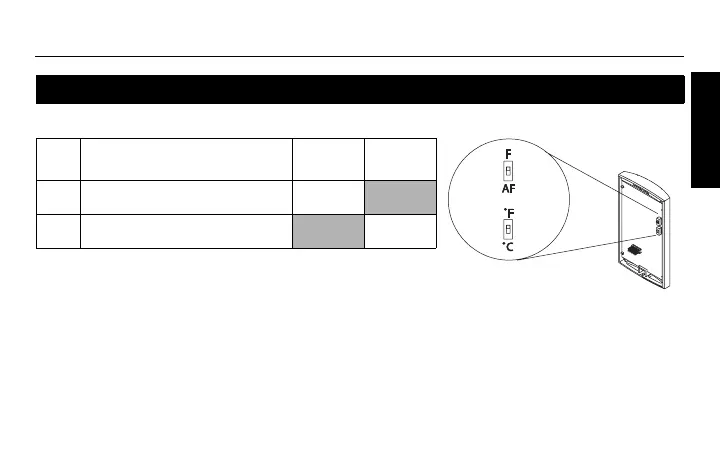TH114-AF-GA / TH114-AF-GB
9
ENGLISH
Configuration switches are on the back of the faceplate. Factory settings are inside grey cells.
* See page 3 for definition of each mode.
- To select the F Mode, connect the floor temperature
sensor (see page 8) and place the switch in the F position.
- To select the AF Mode, proceed as follows: Connect the floor temperature sensor (see page 8).
Place the switch in the F position. If the thermostat displays Er, the sensor is improperly connected or
damaged. If the thermostat displays a temperature reading, place the switch in the AF position.
- To select the A Mode, place the switch in the AF position but do NOT connect the floor temperature
sensor.
Setting the configuration switches
# Configurations Up Down
S1 Displayed temperature unit °F
°C
S2 Temperature control mode *
FAF
400-114-022-A (Honeywell TH114-AF-GA_GB) 5 x 3.125 EFS.book Page 9 Tuesday, May 4, 2010 3:27 PM
