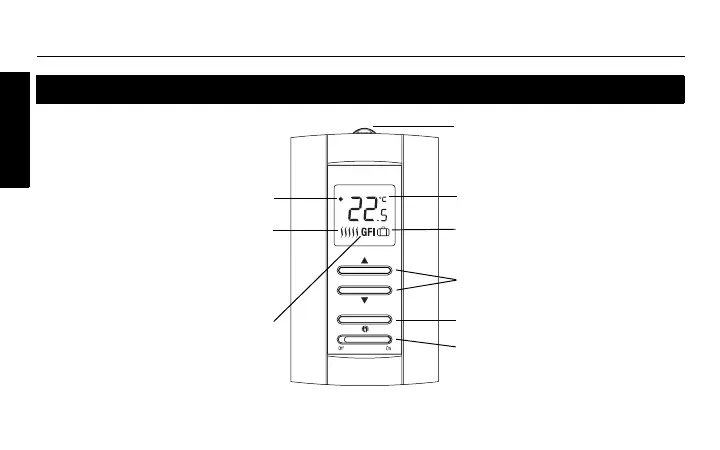Owner’s Guide
4
ENGLISH
Controls and display
Backlight button (see page 5)
Temperature adjustment button
On/Off switch (see page 5)
Heating indicator. The number
of flames indicates the heating
intensity. The image disappears
when heating stops.
Temperature (see page 5)
GFI appears when the ground
fault protection is triggered
(see page 12)
Unoccupied Mode indicator
(see page 11)
TEST light/button for ground
fault protection (see page 12)
Appears when the set
temperature is displayed
400-114-022-A (Honeywell TH114-AF-GA_GB) 5 x 3.125 EFS.book Page 4 Tuesday, May 4, 2010 3:27 PM
