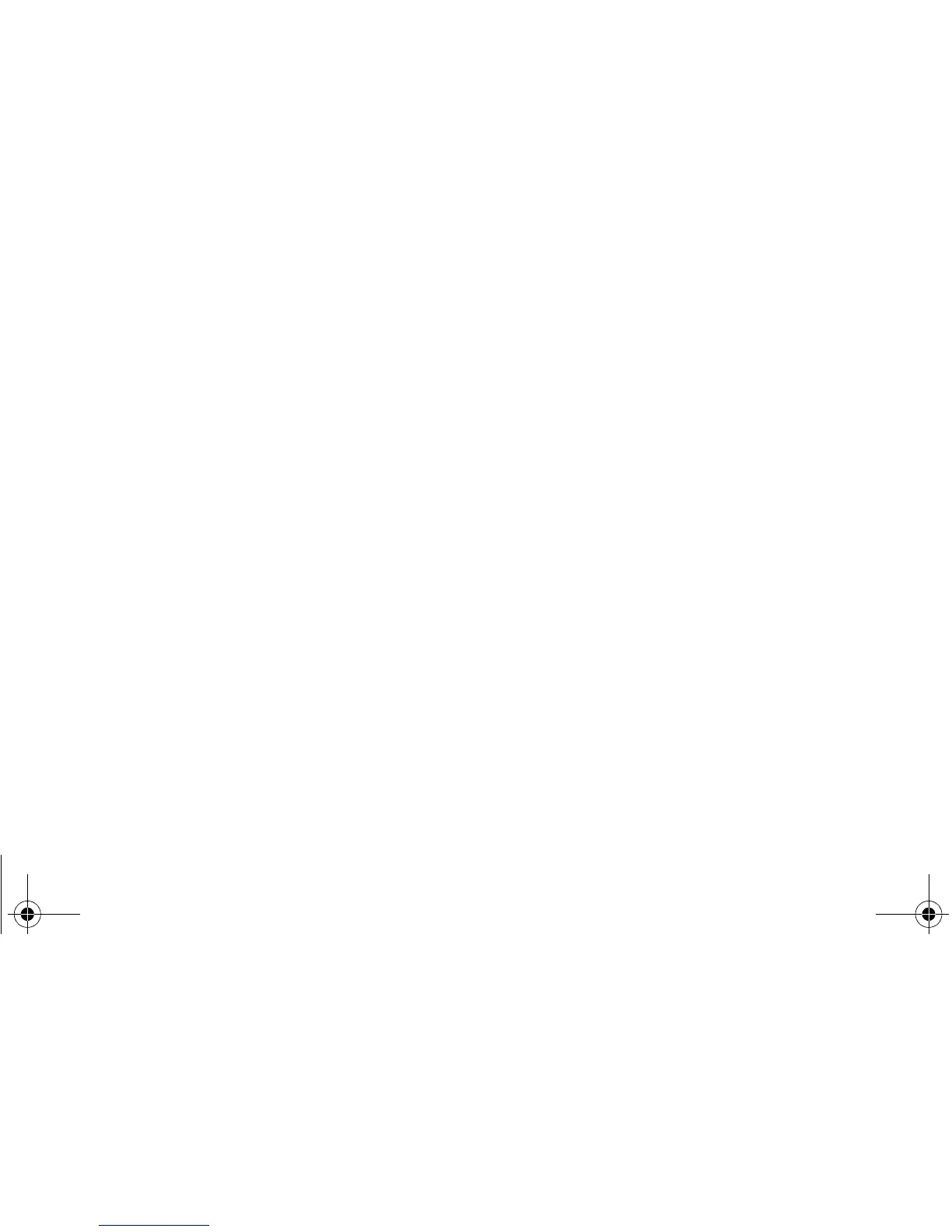2 69-1701
CONTENTS
Features.......................................................................................................................................... 3
Home Screen .................................................................................................................................. 4
Programming Your Heating and Cooling Schedule......................................................................... 6
Operating Your Thermostat............................................................................................................. 12
Replacing Your Batteries................................................................................................................. 19
Cleaning Your Thermostat Screen .................................................................................................. 22
Reading Your Outdoor Temperature (Select Models)...................................................................... 23
Reading Your Remote Indoor Temperature (Select Models)........................................................... 24
Reading Your Inside Humidity Level (Select Models) ..................................................................... 28
Controlling Your Inside Dehumidification Setting (Select Models) .................................................. 29
Advanced Settings .......................................................................................................................... 34
Frequently Asked Questions and Answers ..................................................................................... 42
Limited Five-Year Warranty............................................................................................................. 43
Customer Assistance ...................................................................................................................... 44
IMPORTANT
The thermostat has a touch screen interface. Touch keys appear, as necessary, to
complete tasks. Always press the keys with your fingertips. Sharp instruments like a pen or
pencil point can damage the thermostat.
69-1701.fm Page 2 Monday, March 8, 2004 12:40 PM
