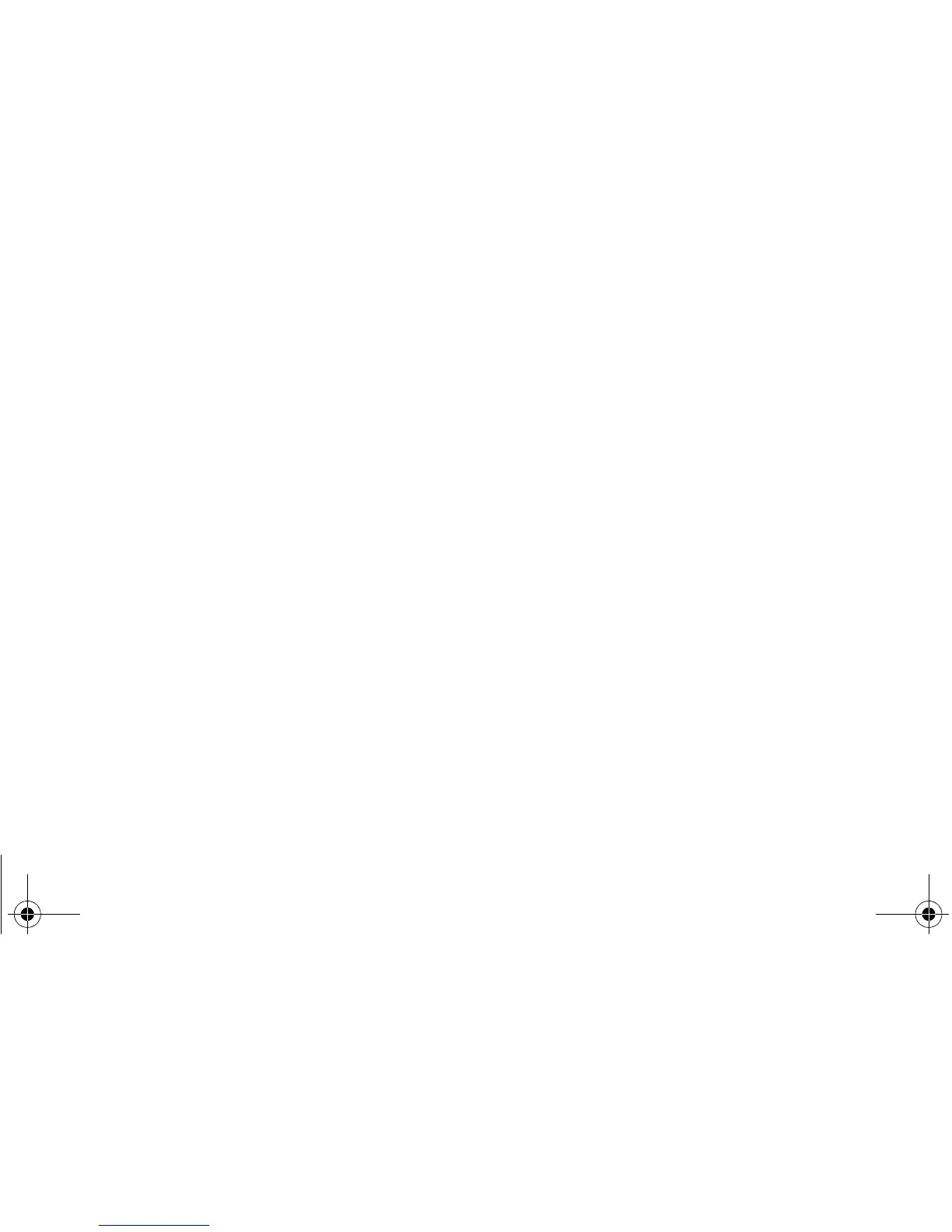28 69-1701
Fully Locked Screen
In this mode, all keys are locked and not functional. To unlock screen, see Advanced Settings
section. The screen continuously displays “Screen Locked.”
Reading Your Inside Humidity Level (Select Models)
Select models can sense the humidity level in the home. If your model has this feature, the humidity
level in the home is shown in the lower right corner of the Home Screen.
NOTE: If the thermostat has the optional outdoor temperature sensor (select models), the indoor
humidity level is displayed by pressing the More key.
SCHED HOLD CLOCK SCREEN MORE
TUE
PM
FAN
AUTO
SYSTEM
HEAT
Following
Schedule
Inside
Set To
Humidity
M19966
69-1701.fm Page 28 Monday, March 8, 2004 12:40 PM
