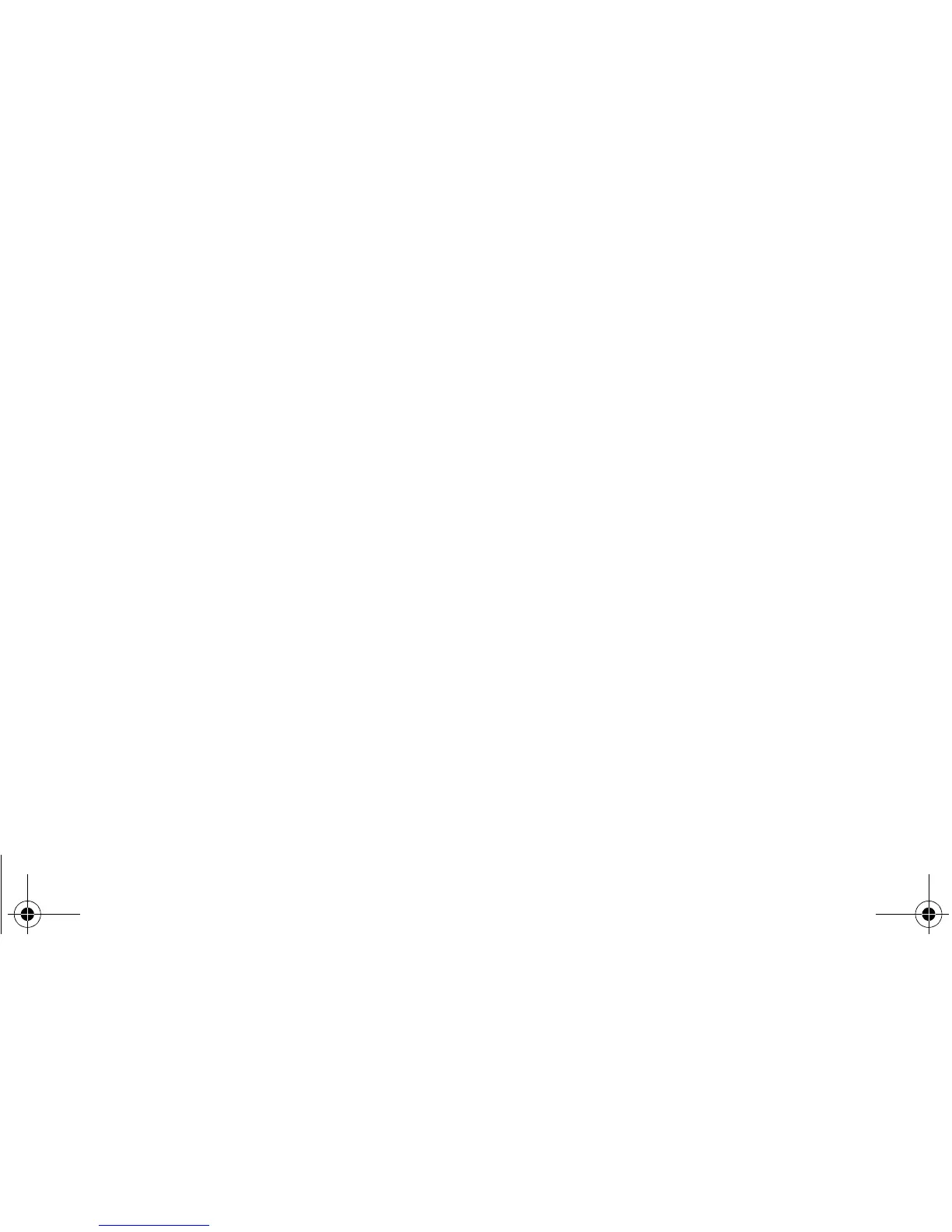9 69-1701
Cancelling a Schedule Period
NOTE: You may want to cancel a period to match your lifestyle; for example, if someone is always
home during the day on Tuesday, you can cancel the Leave and Return periods (the
thermostat would then control to the Wake temperature until the Sleep period).
1. Press Sched key.
2. Press Edit key.
3. Select the Day(s) of the week desired.
4. Press schedule period you want to cancel (Wake, Leave, Return or Sleep). Once selected, the
period flashes.
69-1701.fm Page 9 Monday, March 8, 2004 12:40 PM
