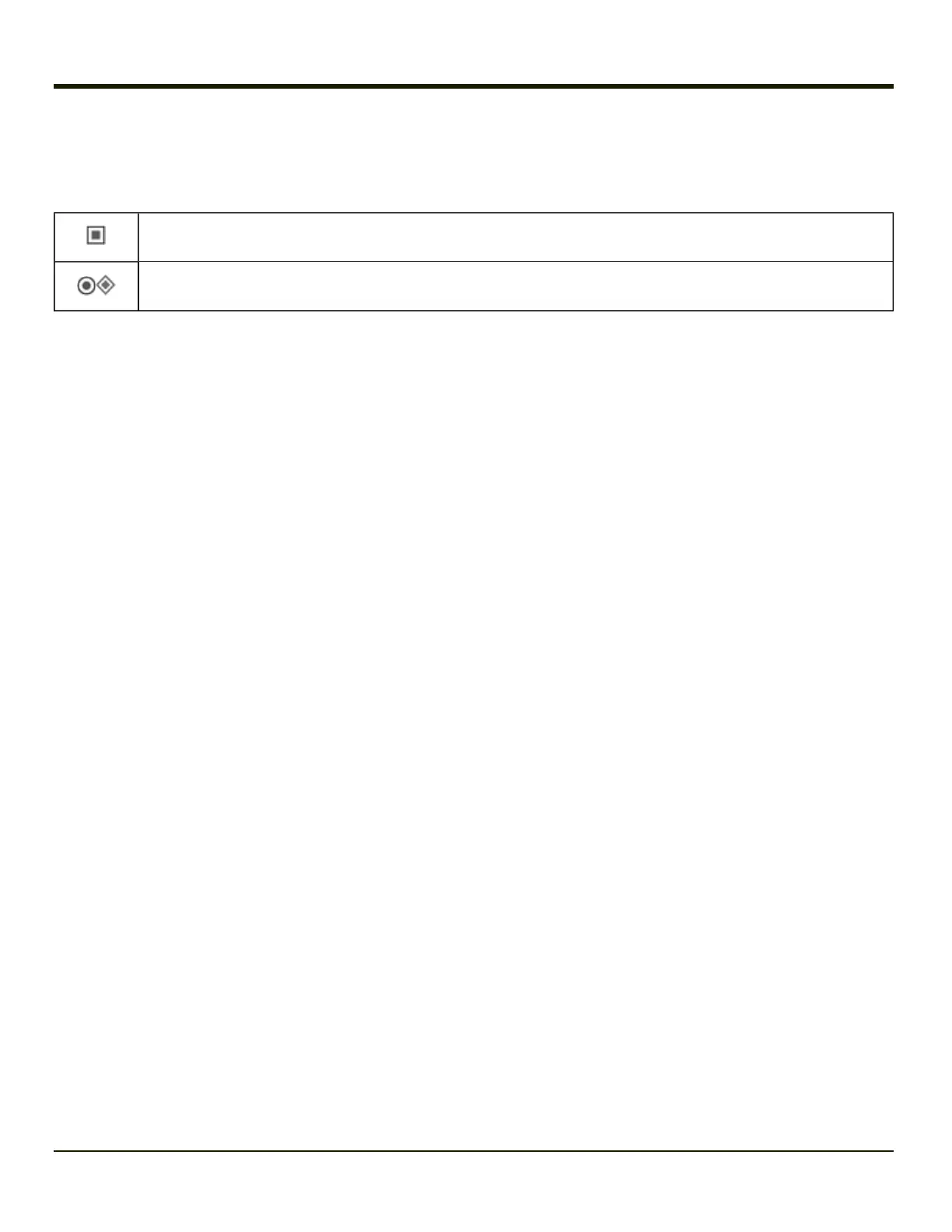Restart/Shutdown
Use the Windows interface to restart or shut down the Thor VX8.
Start >Shut down right arrow list menu > Restart
Start >Shut down
Start > Shut down > Restart
Start >Shut down > Shut down
Soft Keyboard
The optional soft keyboard can be enabled and configured from the keyboard control panel in the MountFocus software.
Tap Start > Programs > MountFocus POS > Keyboard Control Panel
Calibrate Touch Screen
To calibrate the touch screen, access the touch screen software. Select:
l Tap Start > Programs > UPDD > Calibrate and touch the center of the cross displayed on screen and release.
Repeat as the cross is displayed in various locations. The utility closes automatically upon calibration completion.
2-4
