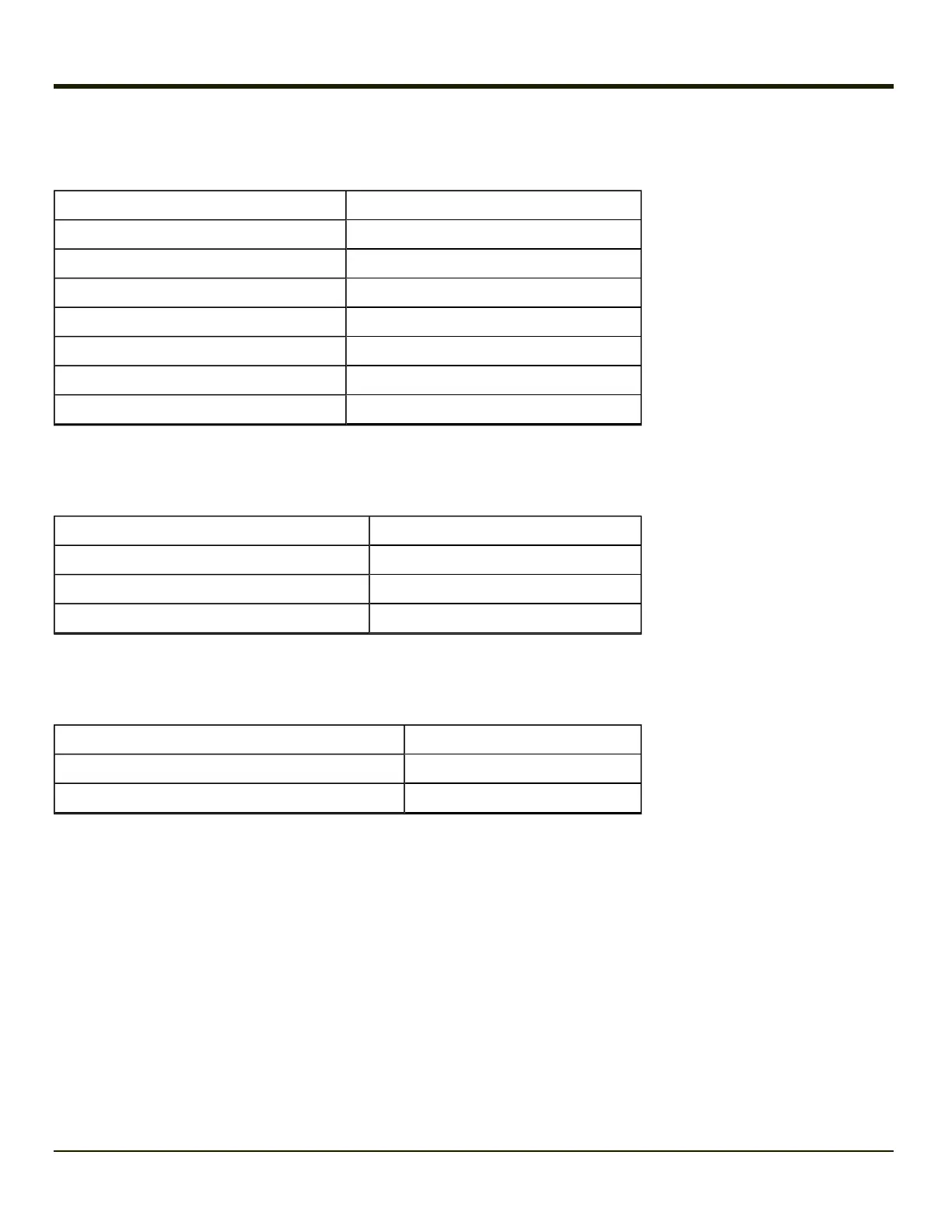Power LED
The Power LED is incorporated into the power button.
Power LED Behavior System State
Off (no light) Off and not powered
Green flash very slow Off but powered
Green on Operating normally
Green flashing slow Suspend
Green flashing fast Black-out Screen
Red on Over voltage shutdown
Red flashing Over temperature
UPS Mode LED
The UPS Mode LED is to the immediate right of the power button.
UPS LED Behavior UPS Battery State
Green flashing fast UPS battery powered
Green on or flashing slow UPS battery charging
Off (no light) UPS battery charged
Hard Drive LED
The Hard Drive LED is located to the right of the UPSMode LED.
Hard Drive LED Behavior Hard Drive State
Green flashing Hard drive activity
Off (dark) No activity
1-5
