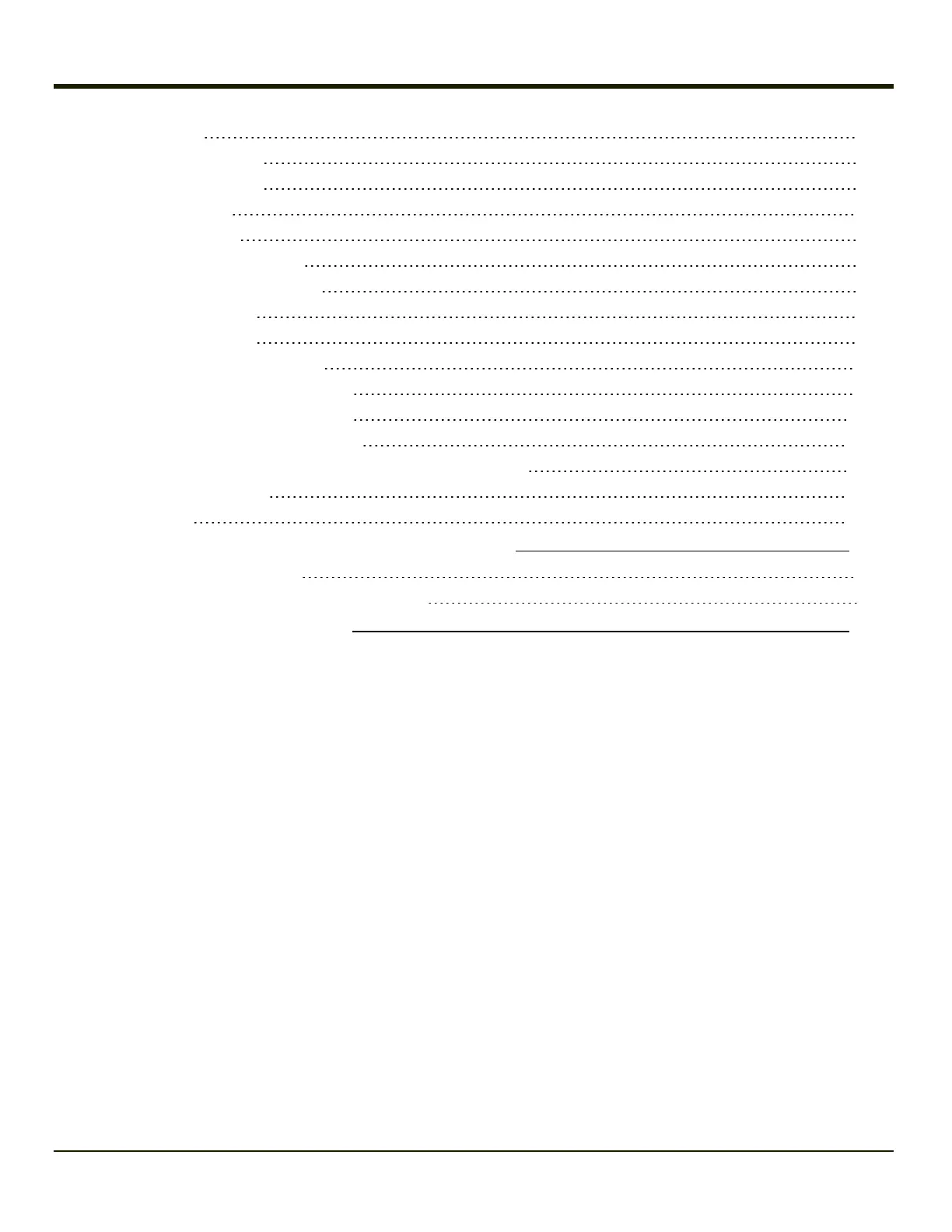Connect Keyboard 3-1
95 key Rugged Keyboard 3-2
60 key Rugged Keyboard 3-3
Connect USB Devices 3-4
Connect Ethernet Cable 3-4
Connect Serial Bar Code Scanner 3-5
External AC Power Supply, Optional 3-6
Connect External Headset 3-7
Connecting Vehicle Power 3-8
Specifications for electrical supply 3-8
Connect Vehicle Electrical Connection 3-9
Connection without Screen Blanking 3-11
Connection with Screen Blanking Box 3-12
Connection with Relay/Mechanical Switch for Screen Blanking 3-13
Connect Multipurpose Cable 3-14
Securing Port Lid 3-15
Chapter 4: Product Agency Compliance - Thor VX8 4-1
Lithium Battery Safety Statement 4-3
Vehicle Power Supply Connection Safety Statement 4-5
Chapter 5: Technical Assistance 5-1
ii
