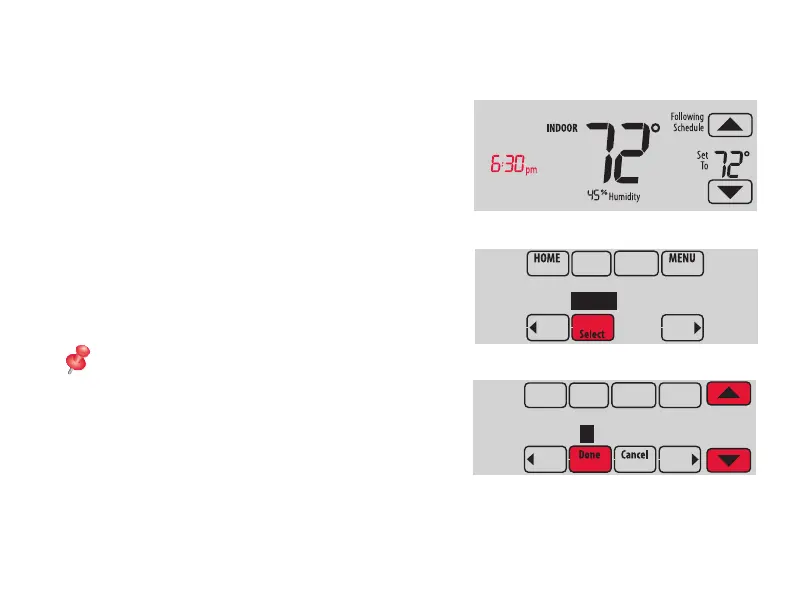12 33-00066EFS—01
Setting the time/date
1 Touch the current time. The screen
displays Select Option.
2 Touch Time or Date, then touch Select.
3 Touch s or t until the proper time/date
is displayed.
4 Touch Done to save or Cancel to ignore
changes.
5 Touch Home to redisplay the Home
screen.
NOTE: When registered to Total Connect
Comfort, the thermostat automatically
sets the time and adjusts for Daylight
Saving Time.
Select Option
Time Date
Please Set Time
6
:30 PM
