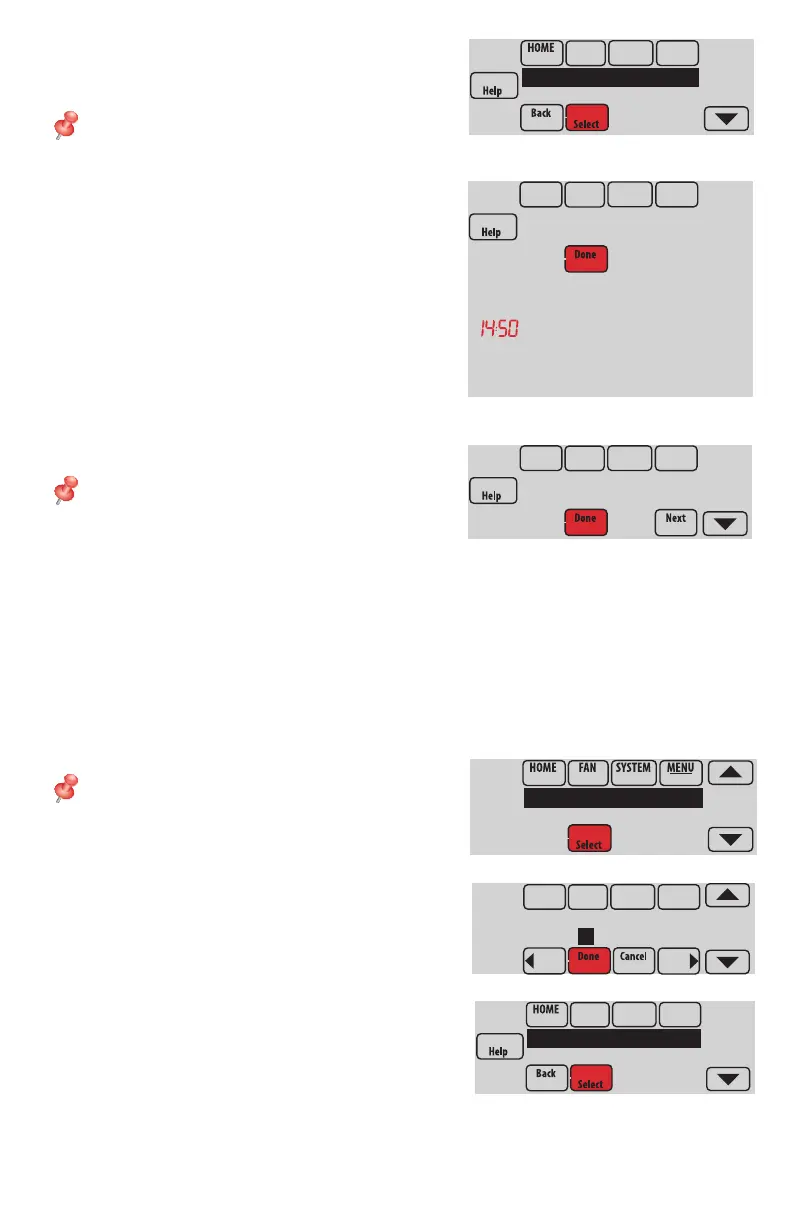9
5 Select Add Device. The screen displays
“Press Connect on New Accessories.” The
thermostat is now in listening mode.
NOTE: Accessories must be at least 2
feet away from the thermostat during
the linking process.
5a
Press and quickly release the CONNECT
button on each new RedLINK
accessory.
5b After a short delay (up to 15
seconds), check thermostat to
confirm the connection of each
RedLINK accessory. Touch s or t
to review the list.
5c Touch Done at the thermostat after
all new RedLINK accessories are
connected.
NOTE: Thermostat displays a count-
down timer while in the listening mode.
If it detects no activity for 15 minutes,
it exits listening mode.
Making changes to Installer Setup
and performing an Installer Test
NOTE: Use a microSD card to save
set up time. See next page.
1 Touch Menu.
2 Select Installer Options.
3 Enter password (date code) and
touch Done.
4 Select Installer Setup or Installer Test.
5 Follow prompts on the screen to select
the desired setup options or to perform
an equipment test.
Enter password
0 0 0 0
Installer Options
Installer Setup
Installer Test
Press Connect on
New Accessories.
Outdoor Sensor
has been added
Add Device
Connected Devices
Listening mode
