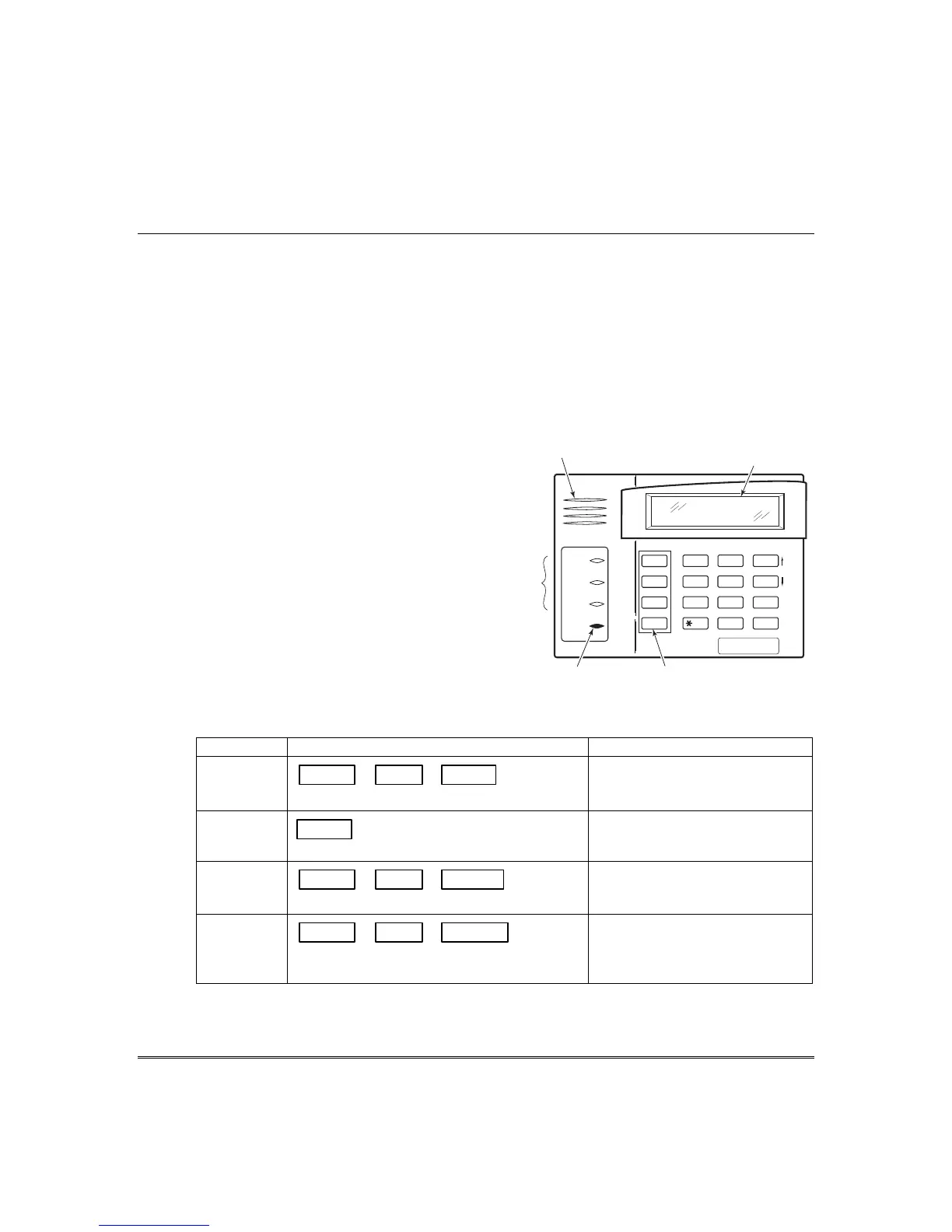– 7 –
System Overview
(cont’d)
Paging Feature
• If programmed, the system can automatically send certain system condition
messages to up to four (VISTA-20P/PS Series) or two (VISTA-15P Series) pagers.
• The display consists of code numbers that indicate the type of condition that has
occurred.
Scheduling
• Your system can be programmed to automatically perform certain functions (e.g.,
arm the system) at a predetermined time each day.
Using the Voice Message Center
Voice keypads feature a voice message
center that lets you record and playback
one message.
• The message can be up to 2.5-minutes
long
• The message remains in the Keypad’s
memory until a new message is
recorded.
• The volume control of the message is
adjustable.
• Refer to the procedures below when
using the Message Center functions.
1
OFF
4
MAX
7
INSTANT
READY
2
AWAY
5
TEST
8
CODE
0
3
STAY
6
BYPASS
9
CHIME
#
ARMED
READY
6160V-003-V0
MESSAGE
MIC
SPEAKER
LCD
DISPLAY
FUNCTION
KEYS
MICROPHONE
LEDs
RECORD
VOLUME
PLAY
STATUS
VOICE
FUNCTION
Message Center Functions
To… Press these keys… Notes…
record a
message
#
FUNCTION
+
0
VOICE
+
1
OFF
RECORD
The red MESSAGE LED lights.
Message remains in memory
until a new message is recorded.
end
recording
1
OFF
RECORD
The red MESSAGE LED flashes,
indicating message waiting.
play a
message
#
FUNCTION
+
0
VOICE
+
3
STAY
PLAY
The recorded message plays and
the red MESSAGE LED turns
off.
adjust the
volume
#
FUNCTION
+
0
VOICE
+
2
AWAY
VOLUME
, then press
volume key [3]
↑
(up) or [6]
↓
(down)
Adjusting message volume also
adjusts status volume. Volume
cannot be adjusted while
playing.
