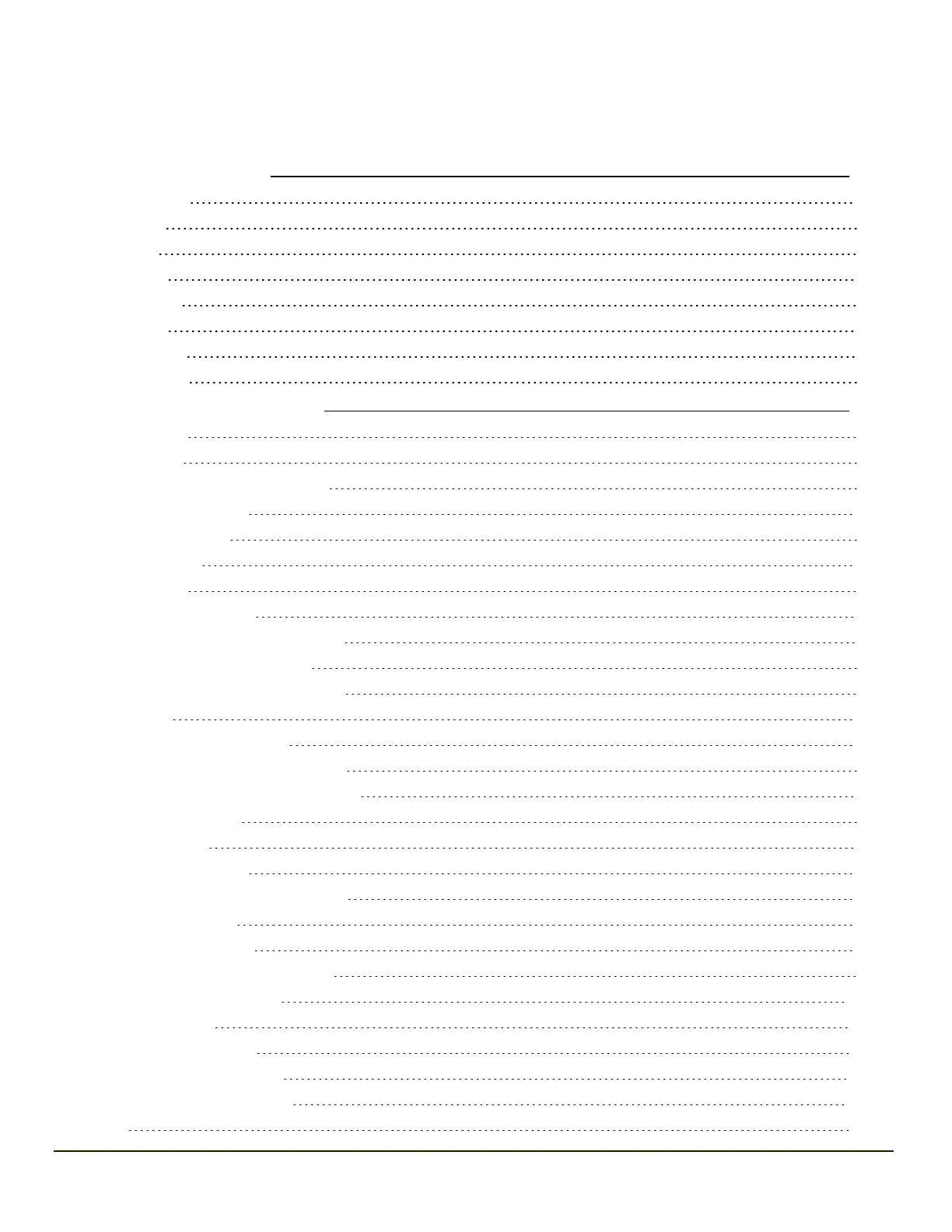Table of Contents
Chapter 1: Introduction 1-1
About this Guide 1-1
Components 1-2
Top View 1-2
Front View 1-2
Bottom View 1-3
Back View 1-3
Control Panel 1-4
Access Panel 1-4
Chapter 2: Set Up A New VX6 2-1
Hardware Setup 2-1
Software Setup 2-1
End User License Agreement (EULA) 2-1
Backlights and Indicators 2-2
System Status LED 2-2
Keyboard LEDs 2-2
CAPS LED 2-2
Secondary Keys LED 2-2
Tapping the Touch Screen with a Stylus 2-3
Attach Stylus Tether and Sleeve 2-4
Using the Input Panel / Virtual Keyboard 2-5
Touch Screen 2-6
Calibrating the Touch Screen 2-6
Adjusting the Display Backlight Timer 2-6
Apply the Touch Screen Protective Film 2-6
Set Date and Time Zone 2-7
Grab Time Utility 2-7
Autolaunch Time-Sync 2-7
Synchronize with a Local Time Server 2-7
Adjust Speaker Volume 2-8
Using the Control Panel 2-8
Setup Terminal Emulation Parameters 2-9
Using the AppLock Switchpad 2-10
Using the Keypad 2-10
Using the Touch Screen 2-10
Connecting Bluetooth Devices 2-11
Taskbar Connection Indicator 2-11
Reboot 2-12
i
