
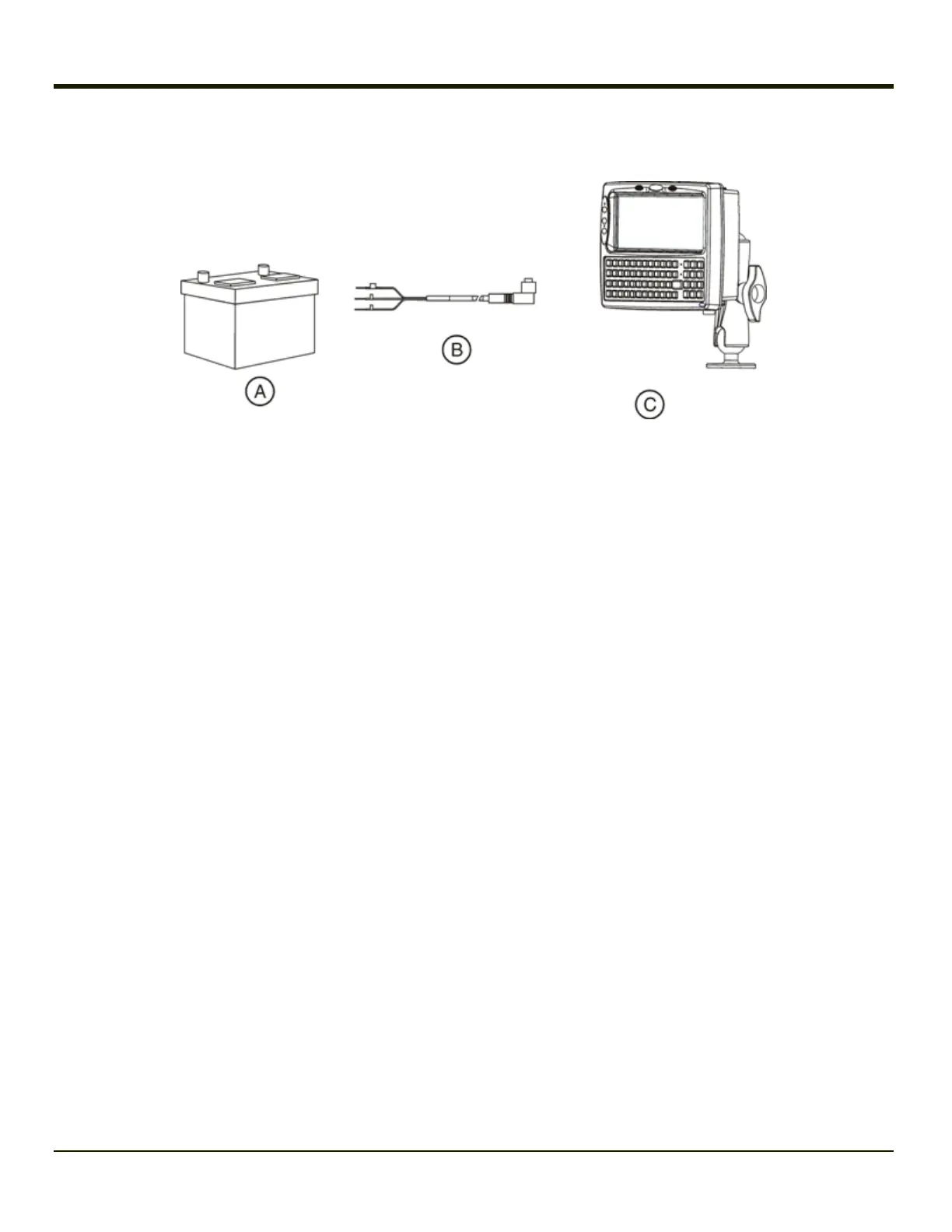 Loading...
Loading...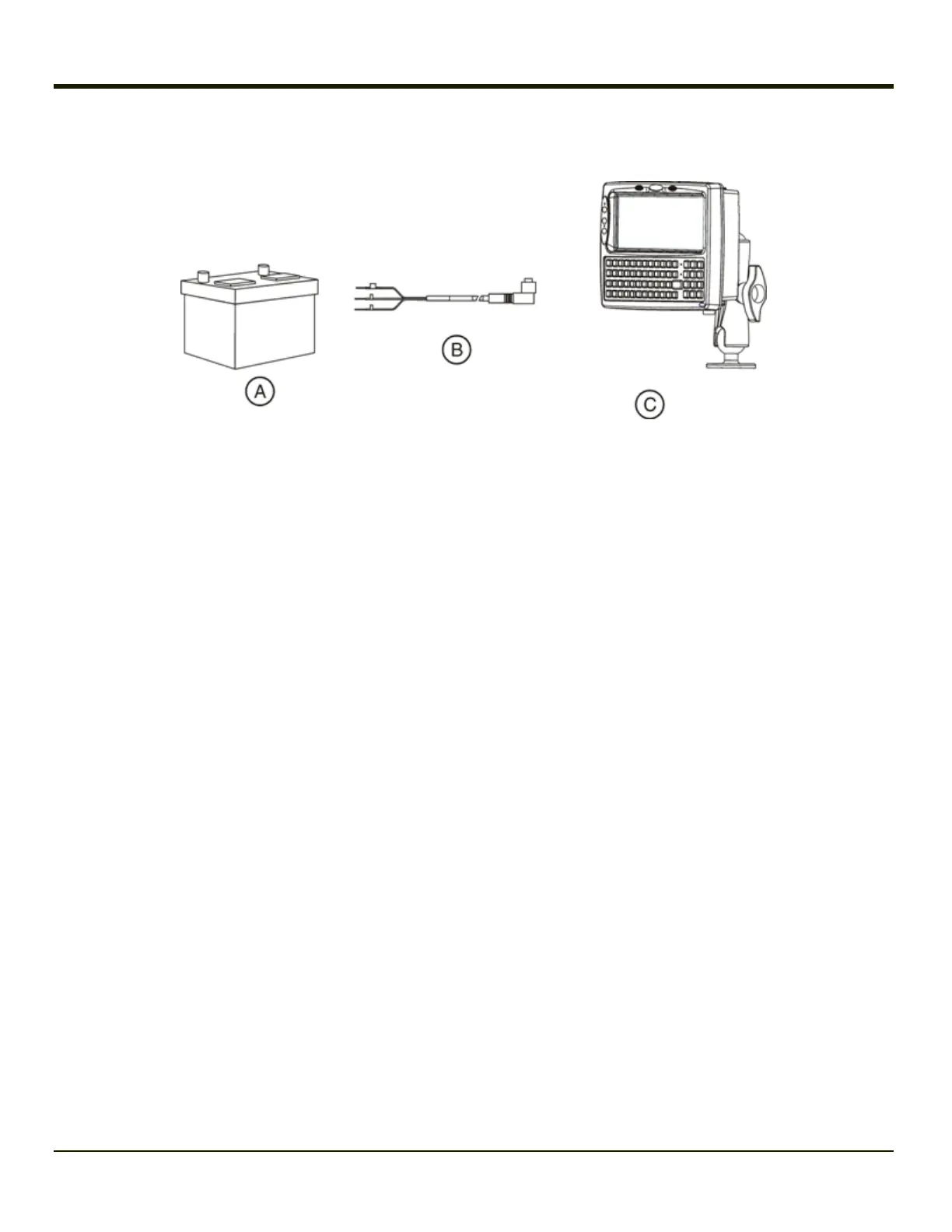
Do you have a question about the Honeywell VX6 and is the answer not in the manual?
| Print Technology | Thermal Transfer |
|---|---|
| Print Resolution | 300 dpi |
| Memory | 128 MB Flash |
| Connectivity | USB, Ethernet, Serial |
| RAM | 128 MB SDRAM |
| Storage | 128 MB Flash |
| Ports | USB, Ethernet, Serial |